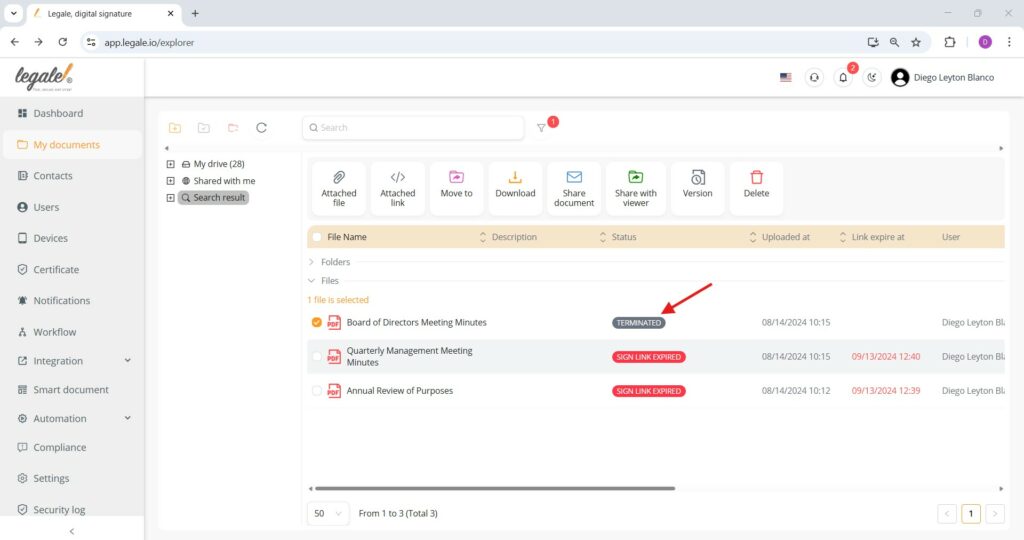Terminate an in-progress document #
To halt the signing process of a document that is currently marked as In Progress, you can use the Terminate option from the action menu in your Legale.io dashboard. After selecting the desired document, clicking the Terminate button (as highlighted in the image) immediately stops the workflow, preventing any further actions from signers.
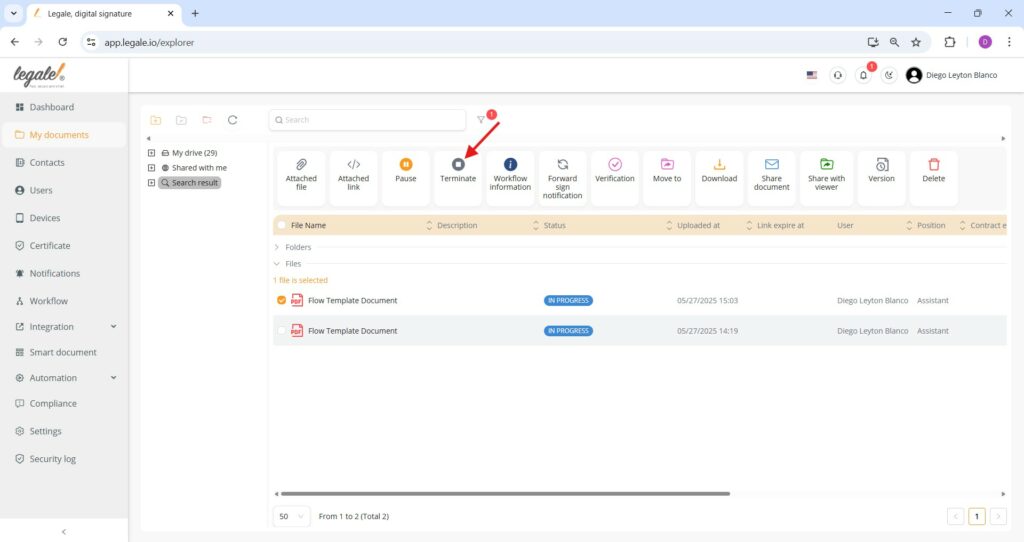
Confirm termination of document workflow #
When you initiate the Terminate action for a document in progress, a confirmation dialog will appear to ensure that this irreversible step is intentional. As shown in the image, you must confirm by clicking the red Terminate button. Once confirmed, the document’s signing process will be permanently stopped, and it will no longer be available for signers to act upon.
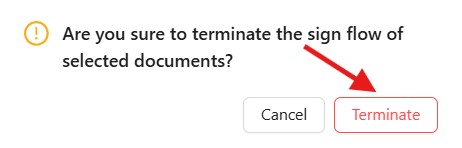
Terminated document status in document list #
The document status is set to “TERMINATED”. This indicates that the signing process for this particular document was intentionally ended before completion.
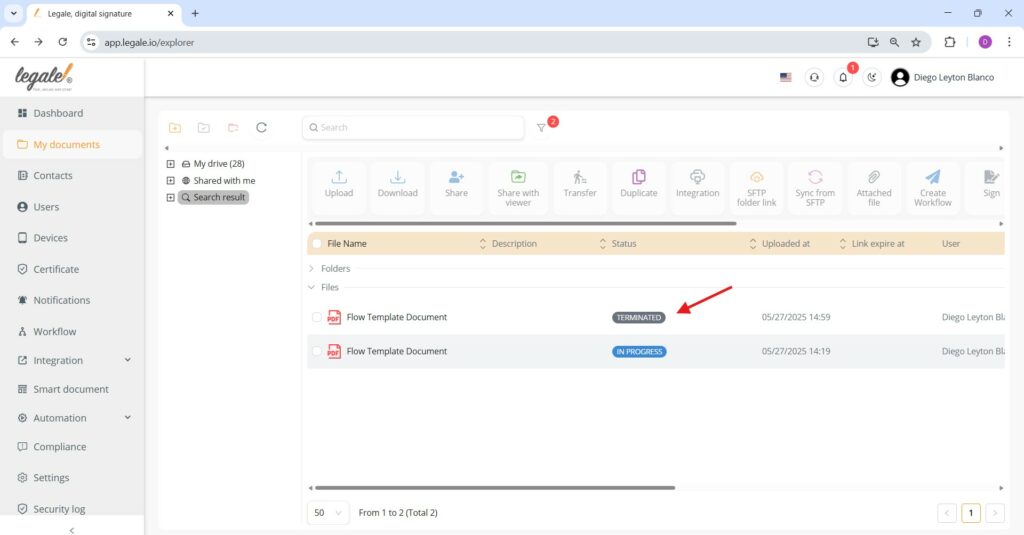
Terminating a document with expired sign link #
The document “Board of Directors Meeting Minutes” currently holds the status “SIGN LINK EXPIRED.” The “Terminate” button at the top of the interface is highlighted, signaling the user’s intention to formally close or cancel the signature flow for this expired document. Even though the link has expired, termination is still possible to formally mark the workflow as concluded.
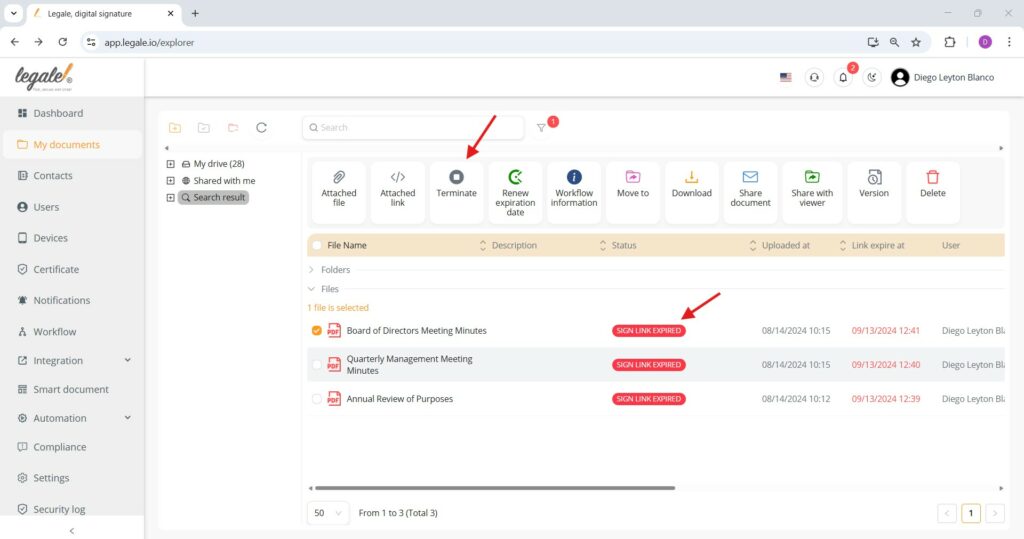
Terminated document after expired sign link #
The document “Board of Directors Meeting Minutes” has successfully transitioned from a “SIGN LINK EXPIRED” state to a “TERMINATED” status. After executing the Terminate action, the system now reflects that the signing workflow has been conclusively ended, preventing any further actions related to the signature process for this file.