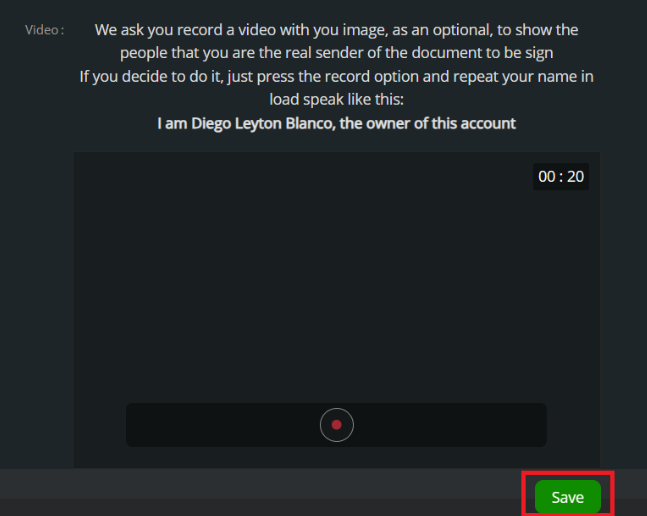Setting your country and phone number is an essential step to ensure you receive the most relevant information and easily connect with other community members.
Country Settings
Before entering your phone number, it is important to establish the country you belong to. This information allows us to tailor the experience based on your location and provide you with specific details that may be relevant to you. Through this guide, you will learn how to select your country quickly and easily.
Phone Number Entry
The phone number is a valuable tool to keep us connected with you. Allows for more effective communication, account recovery, and participation in specific events or notifications. Although it is optional, we recommend providing your number to get the most out of our platform.
Following the steps detailed below will ensure an accurate and secure setup of your country and phone number.
- Legale main menu

- Press your profile icon: In the upper right corner of the menu we find the profile icon, press it and different configuration options and features of your profile will be shown.

- Select “Profile”: The different options are displayed, in this case you need to press “Profile” to go to your profile configuration.
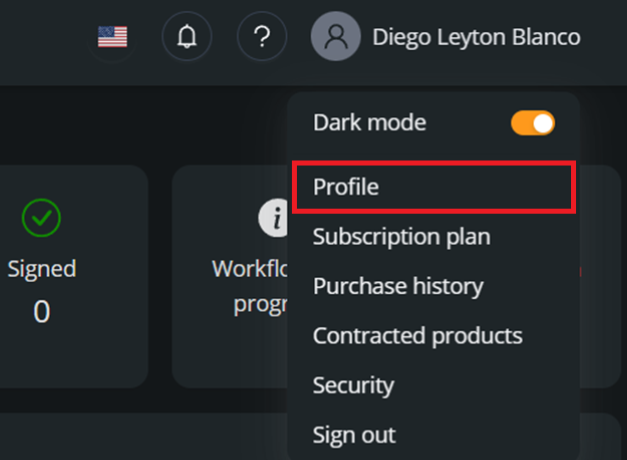
- Select your country: The different countries are displayed, in this case you need to choose the country that you are living now.
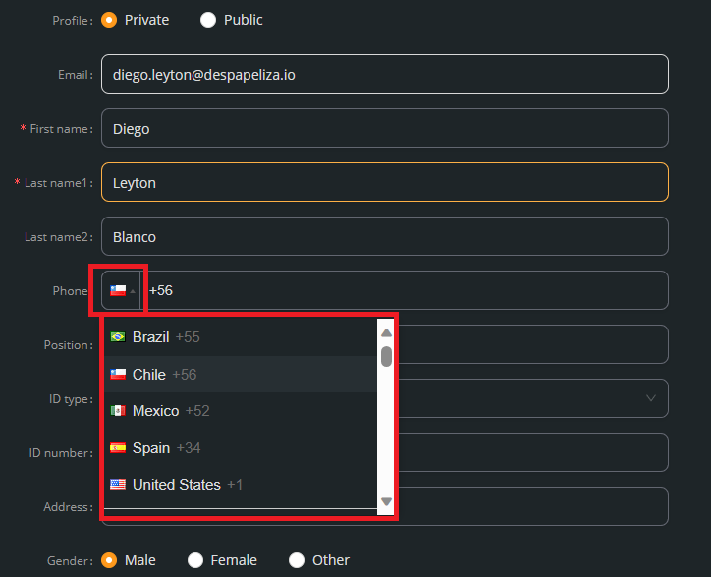
- Fill out: Fill out the camp with your phone number.
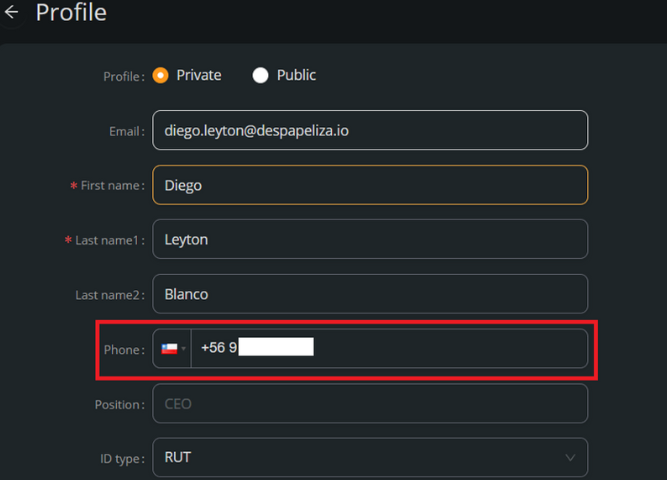
- Save the changes: At the bottom of the page we find the “Save” button in green, you must to press it and the changes you have made to your profile will be saved.