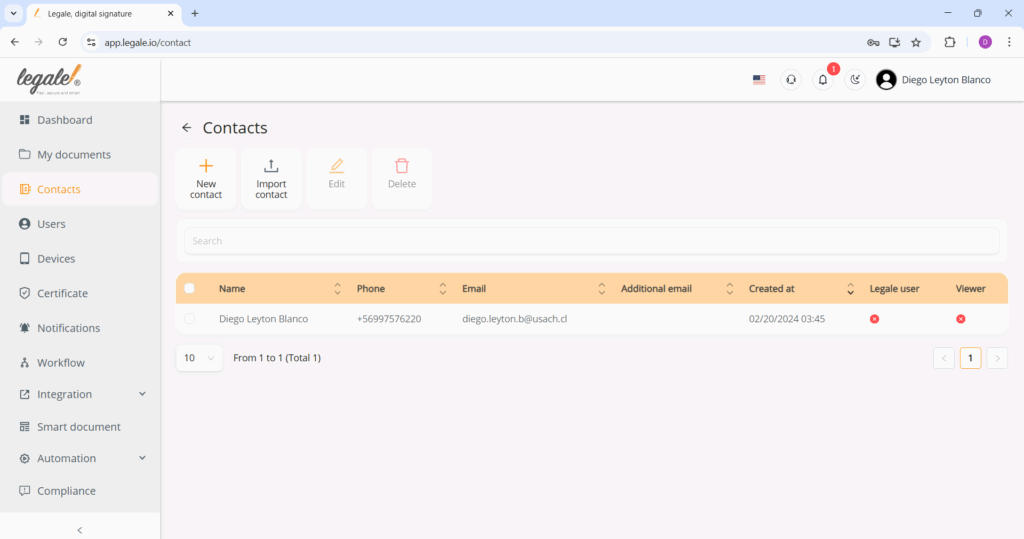Select the contact you want to delete #
To delete a contact from your list, start by checking the box next to the contact’s name. This activates the top action buttons and marks the row for deletion, ensuring you only apply the action to the intended person.
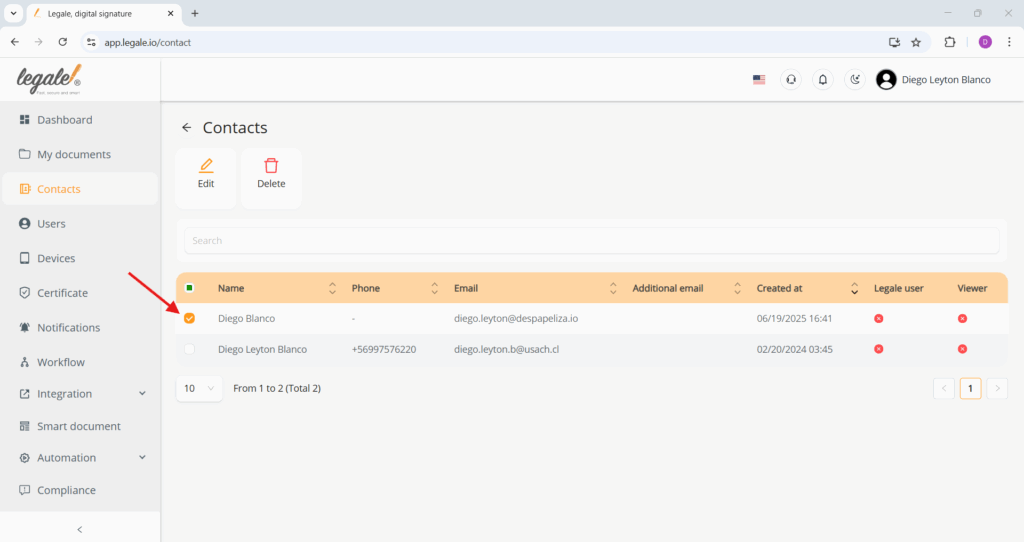
Click the “Delete” button #
After selecting the contact, click the “Delete” button at the top of the screen. This action will initiate the removal process and typically prompt a confirmation before permanently deleting the contact from your list.
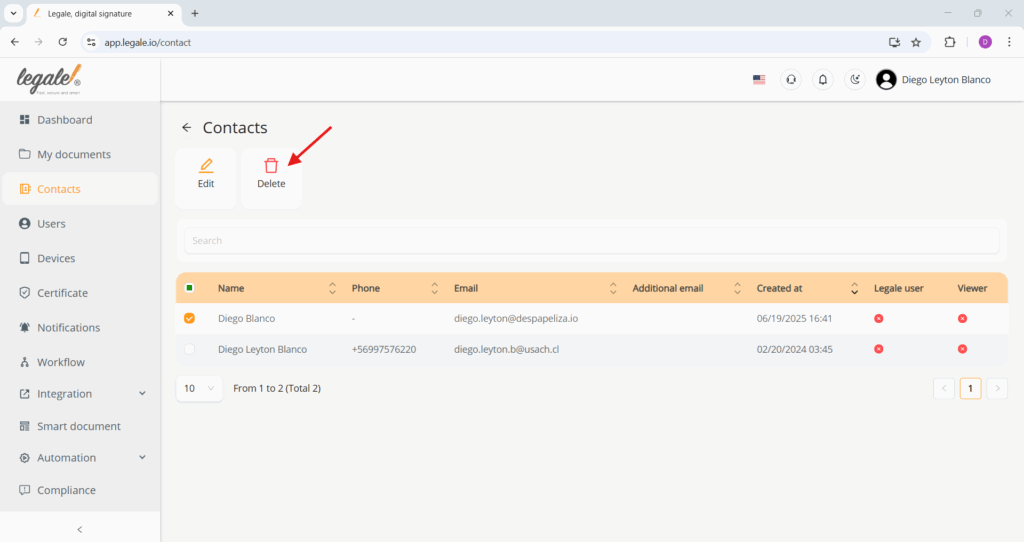
Confirm the deletion #
A confirmation message will appear asking if you’re sure you want to remove the contact. To proceed, click the red “Remove” button. This will permanently delete the selected contact from your directory. If you change your mind, simply click “Cancel” to go back.
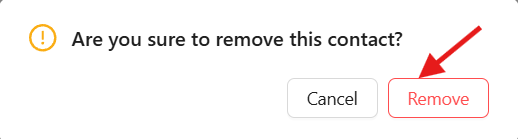
Confirmation message #
Once the contact is successfully deleted, a confirmation message will appear on screen saying “Contact deleted successfully”. This lets you know that the operation was completed and the contact has been removed from your list.
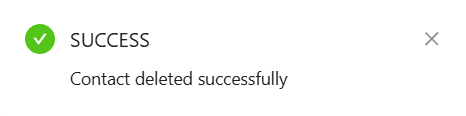
Contact removed from the list #
Once deletion is confirmed, the contact will disappear from your list. You’ll be able to see only the remaining contacts, confirming that the removal was successful and permanent.