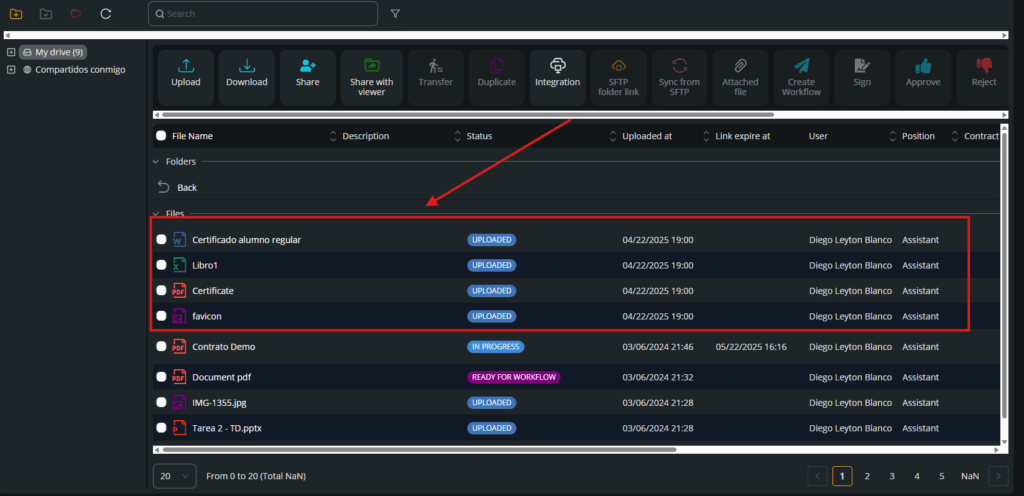Objective: Learn how to upload files to the system.
Español
English
Português
Steps:
1. Go to “My Documents” or “Upload” #
From the sidebar, select the My Documents section or use the Upload shortcut on the dashboard to start the upload process.
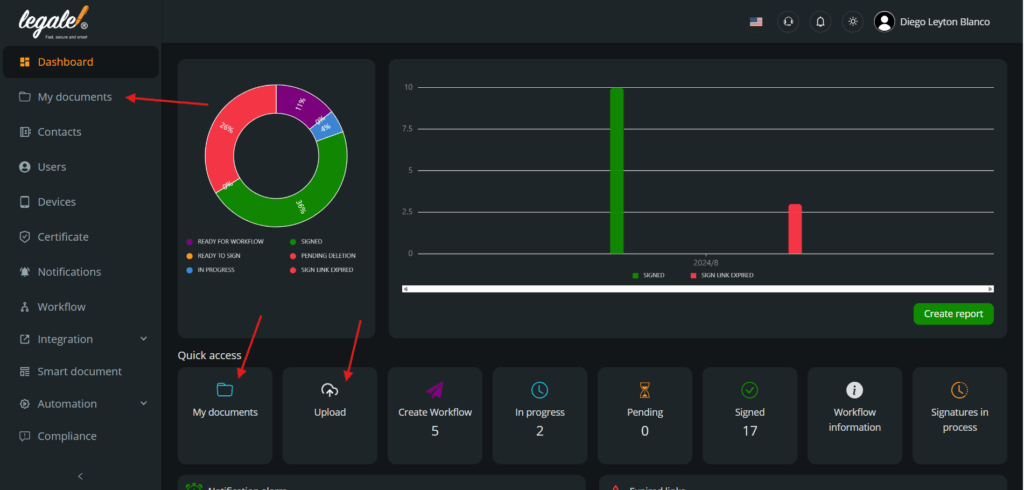
2. Select files from your device #
-
Use the file explorer to choose one or more documents from your computer or mobile device.
-
You can also drag and drop files directly into the upload area.
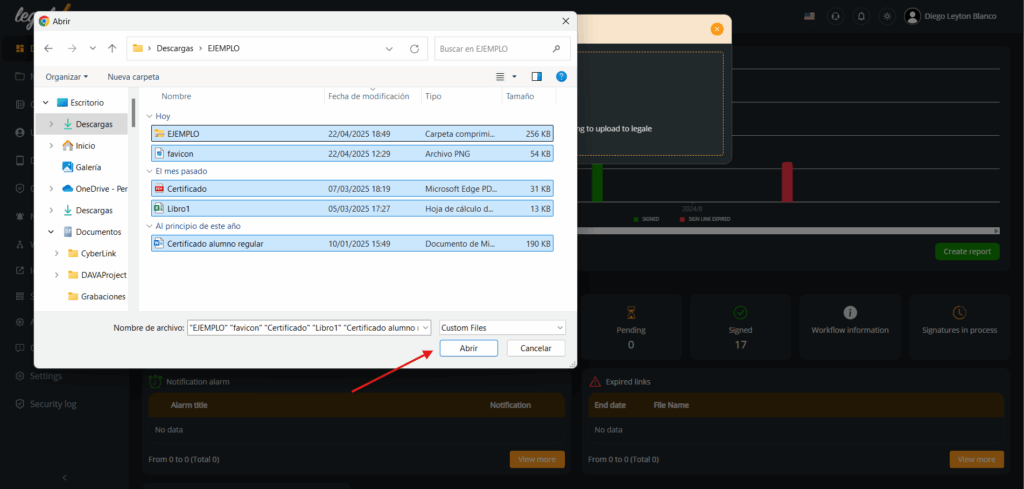
3. Assign a name and category if needed #
Before completing the upload, you may rename the file or assign it to a category for better organization and retrieval.
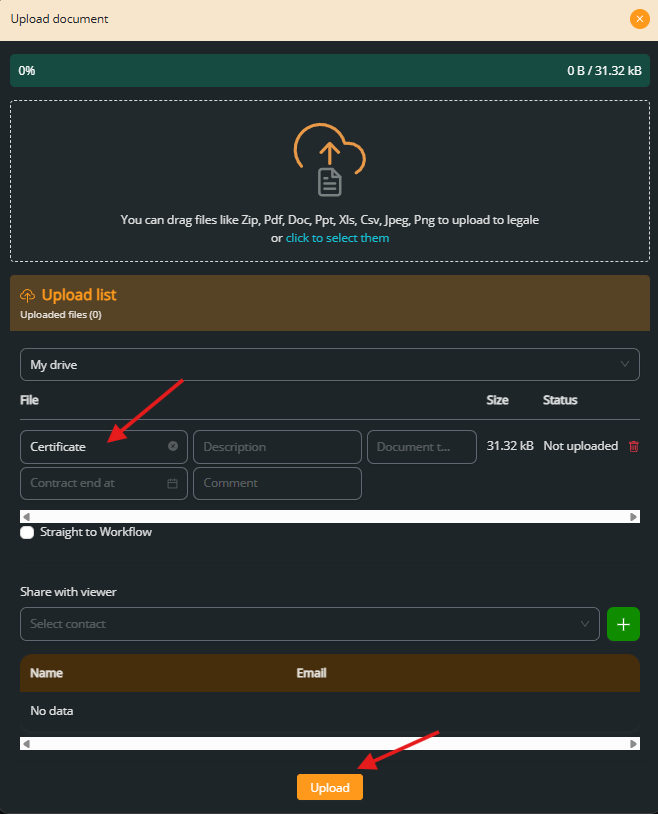
4. Explanation of accepted file types #
Legale.io accepts the following file formats:
- ZIP
- DOC / DOCX
- XLS / XLSX
- CSV
- PPT / PPTX
- JPG / PNG
5. View the uploaded document #
-
Once uploaded, the document will appear in your repository under My Documents.
-
You can preview it, move it to a workflow, or assign signers as needed.