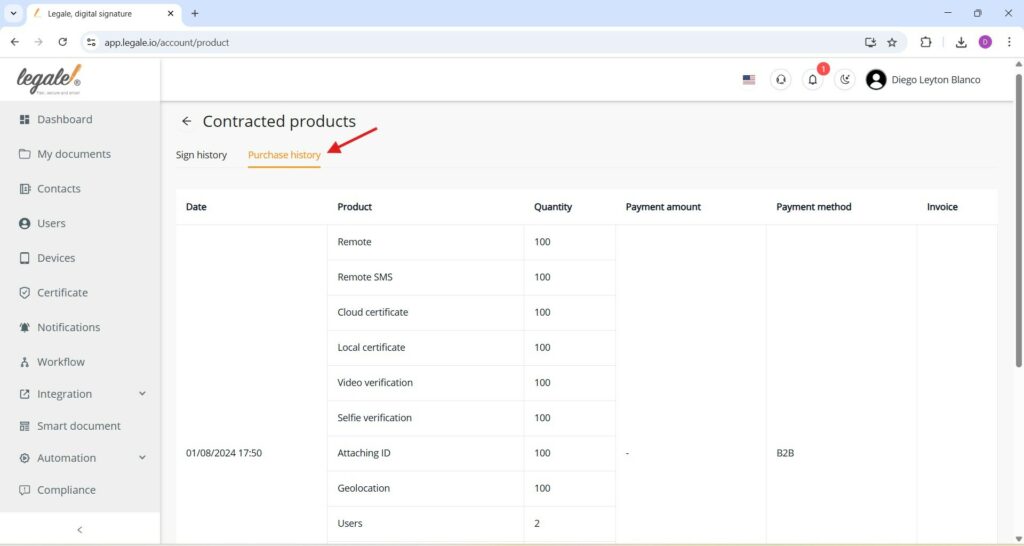Contracted products #
By selecting the “Contracted products” option from the profile dropdown menu, users can view detailed information about their active subscriptions and services.
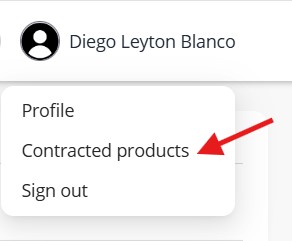
Reviewing signed document activity #
In the “Sign history” section under Contracted Products, users can view a comprehensive log of all signed documents, including their names, timestamps, GUID, and the signature method used. This area allows for filtering by signing method, verification type, and date range, making it easy to audit past signature activities.
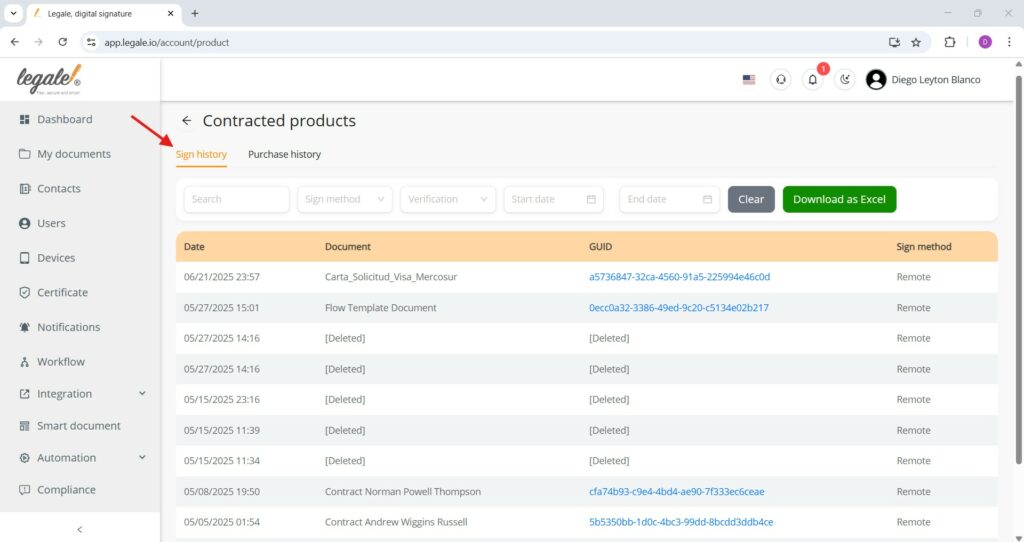
Export sign history to Excel #
To maintain comprehensive records of your signed documents, the “Download as Excel” button in the Sign history section enables users to export all log data into an Excel spreadsheet.
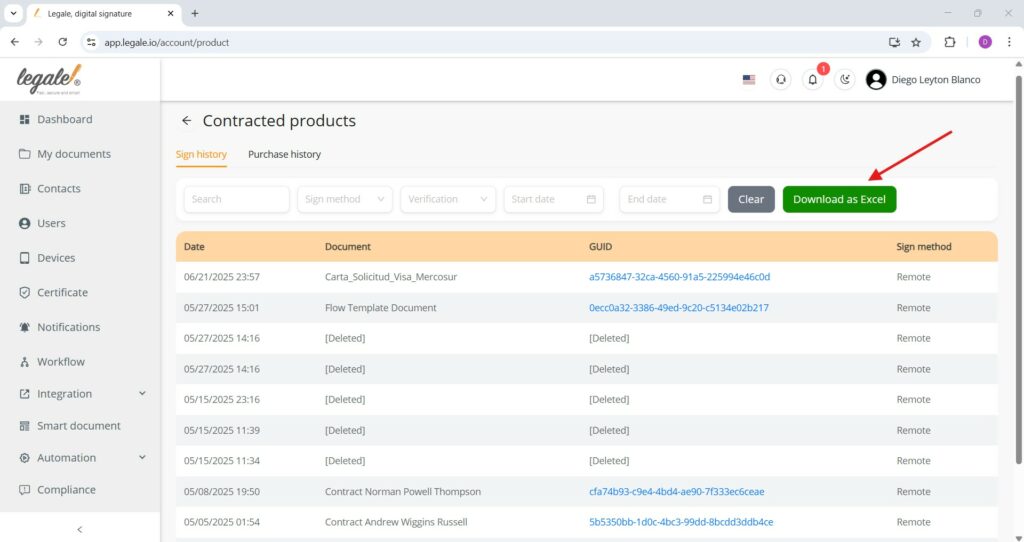
Excel export of signature log #
Upon pressing “Download as Excel”, the system generates a structured spreadsheet containing a detailed record of each signed document. As shown in the image, this export includes the following key columns: Date of signature, Document name, its unique GUID, the Sign method used, the Owner of the document, and the Signer.
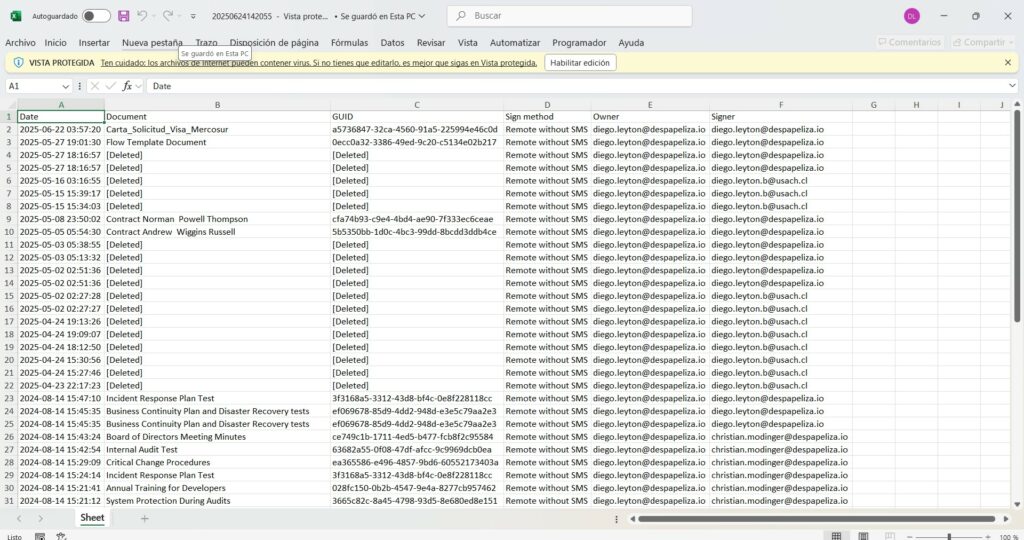
Purchase history #
Within the “Contracted products” section, the “Purchase history” tab provides a clear summary of the services acquired. In this view, each row represents a product included in the transaction dated 01/08/2024 at 17:50, listing items such as Remote, Remote SMS, Cloud certificate, Local certificate, Video and Selfie verification, ID attachment, Geolocation, and the number of Users.