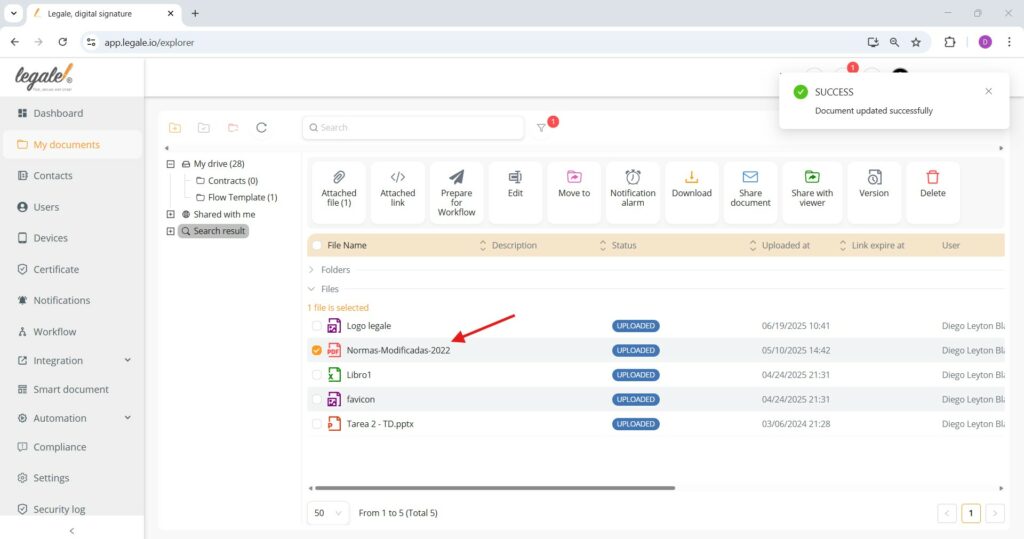To edit a document’s details, first select the desired file from your list, then click on the Edit button located in the top options bar.
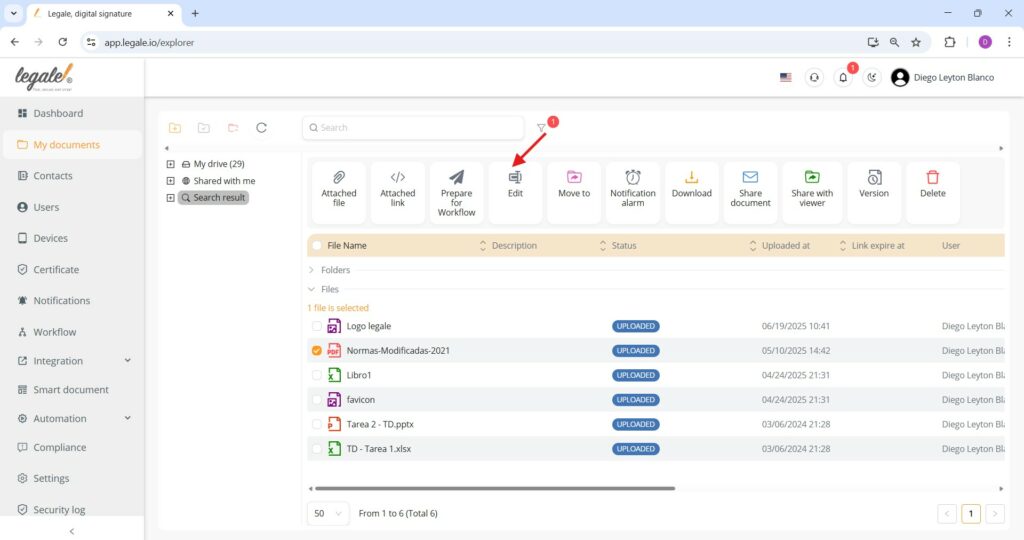
Modify document information #
Within the Edit Document panel, you can adjust key attributes such as the subject and file name, and optionally add a description, specify the document type, define a contract end date, or insert additional comments. After making your changes, click the green Submit button to save them.
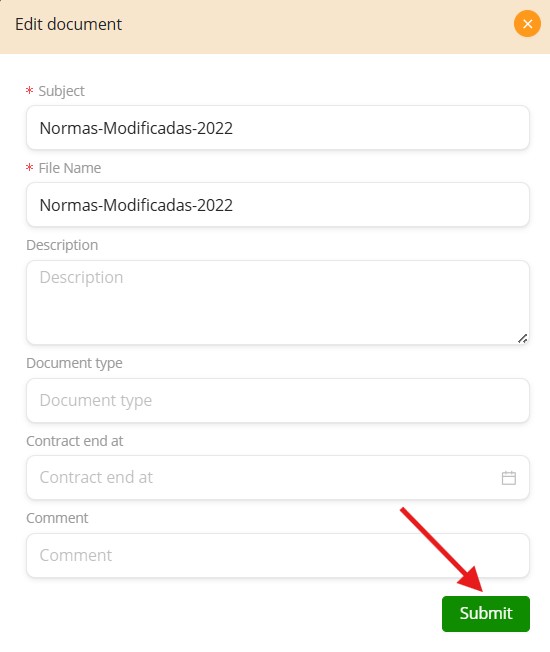
Successful document update #
Once you finish editing a document’s properties and click Submit, the changes are immediately applied. You’ll see a green SUCCESS notification at the top right confirming that the update was completed successfully. The updated document now appears in the list with the revised name and associated metadata.