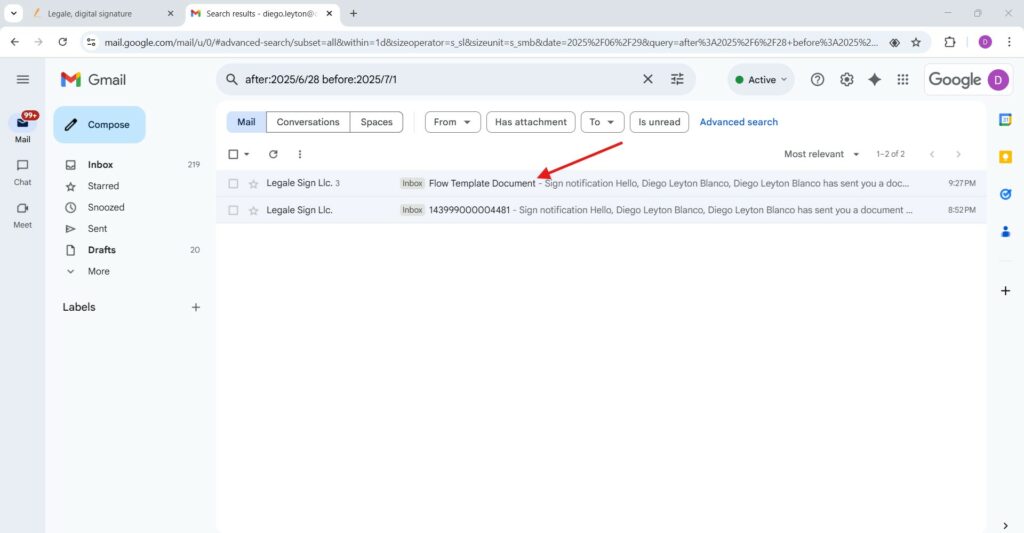Forward sign notification #
Clicking the “Forward sign notification” button while a document is marked as “IN PROGRESS” allows the user to promptly resend a signature reminder to the signer. This feature helps streamline the signing process by re-engaging pending signers without having to restart or modify the current document flow.
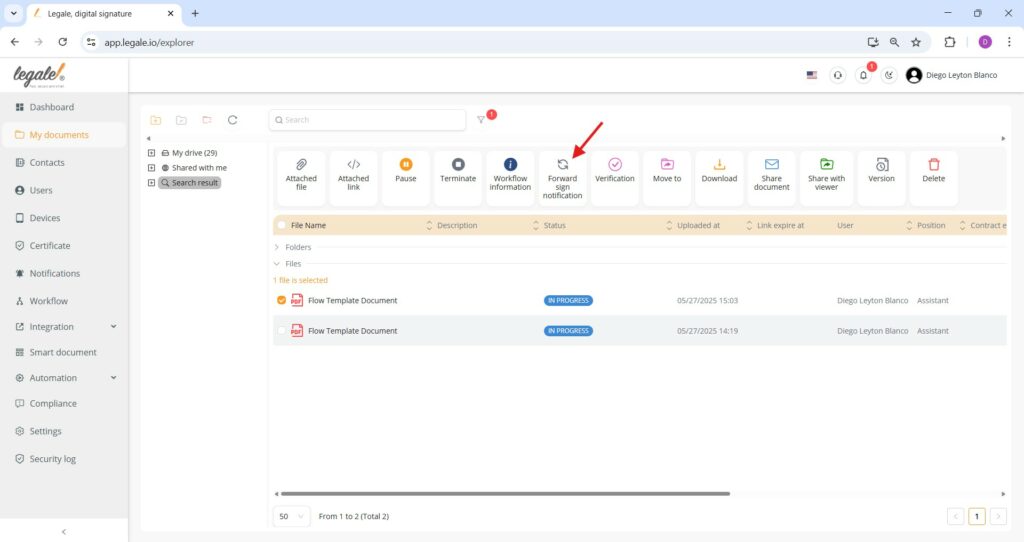
Confirmation prompt #
After selecting “Forward sign notification”, a confirmation window will appear asking “Are you sure to send notification to these signers?”; to proceed, click “Send” and the system will dispatch a reminder email to all pending signers, reinforcing the need for their action in the signature process.
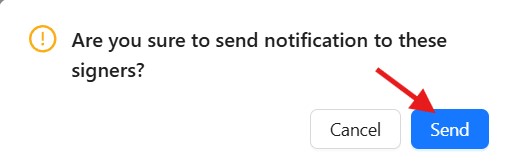
Gmail notification #
Recipients receive an email from Legale Sign LLC. The subject line includes the document name — in this case, Flow Template Document.This confirms that the notification was successfully delivered to the signers.