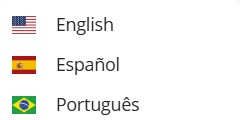Language settings #
In the top-right corner of the dashboard interface, users can change the platform’s display language by clicking the flag icon. In this case, the current language is set to English. This setting ensures that all navigation menus, labels, and system messages are displayed in the selected language. By clicking the icon, users can easily switch to other available languages supported by the Legale platform.
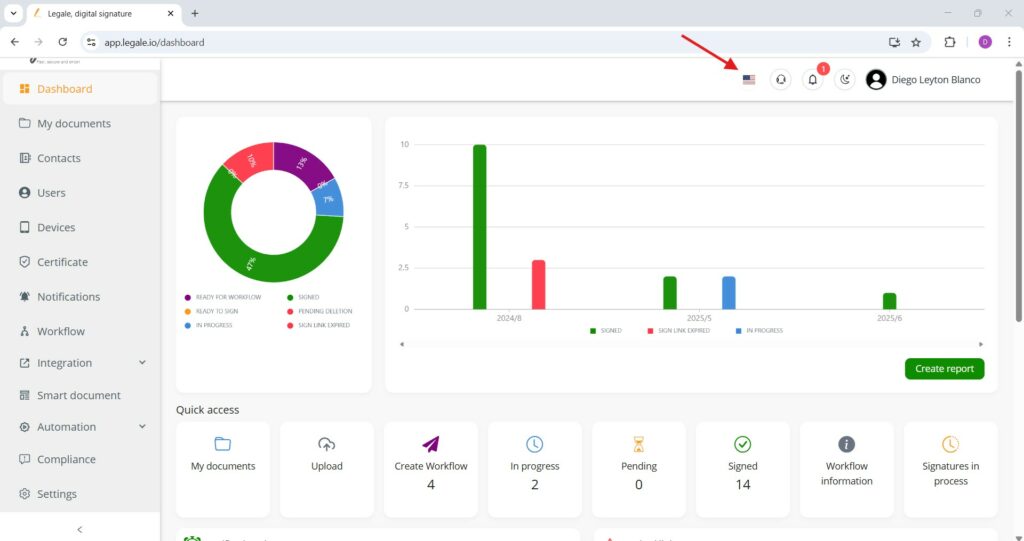
Language selection options #
When clicking the flag icon on the dashboard, a dropdown menu appears allowing users to choose from three language options: English (United States flag), Español (Spain flag), and Português (Brazil flag). Selecting any of these will instantly translate the interface into the chosen language.