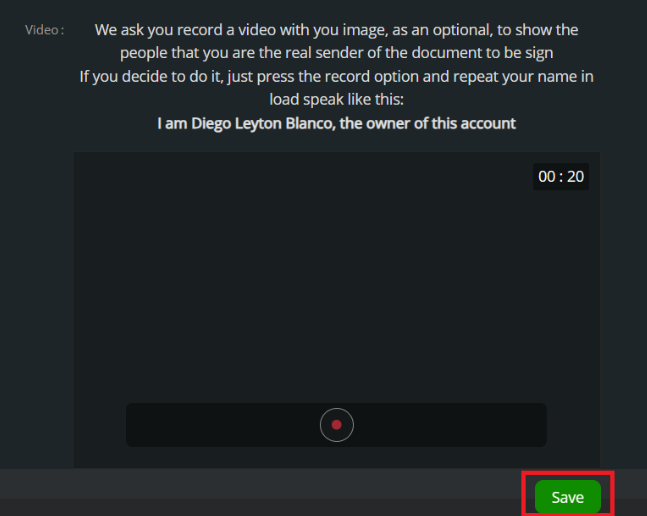In a digital world, authentication becomes increasingly crucial. Recording a video with your image adds an additional layer of security, visually and clearly demonstrating that the person requesting the action is who they say they are.
In this documentation, we will guide you through the process of requesting a video recording with your image. This option is presented as a powerful tool to unequivocally demonstrate that you are the true sender of the document to be signed.
- Legale main menu

- Press your profile icon: In the upper right corner of the menu we find the profile icon, press it and different configuration options and features of your profile will be shown.

- Select “Profile”: The different options are displayed, in this case you need to press “Profile” to go to your profile configuration.
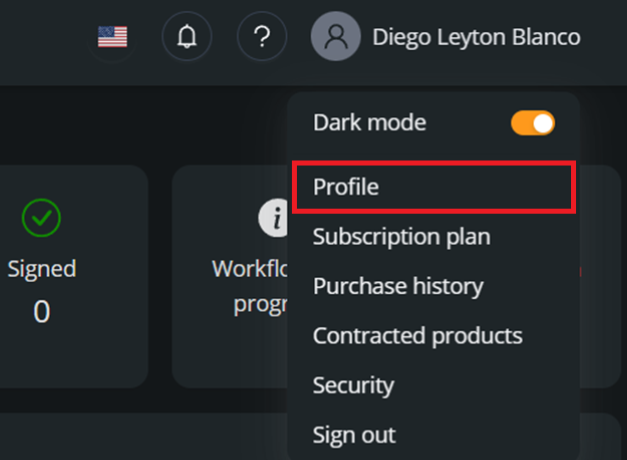
- Record your video: To record your video, you just have to press the record button and follow the example that the instructions told you. Remember to give your mobile device permission to access to your camera and microphone.
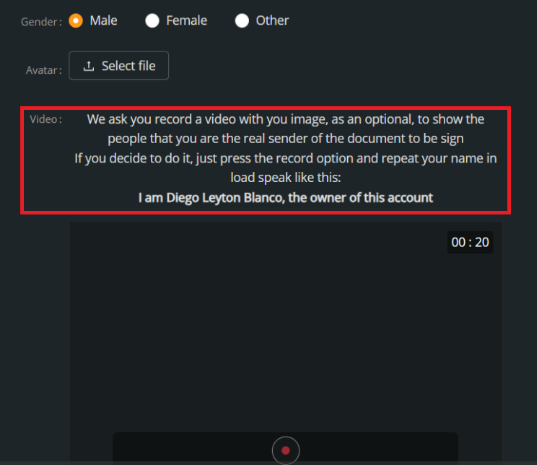
- Save the changes: To save your presentation video, just press the “Save” button. If you don’t like the recording, you can repeat it following the same process again.