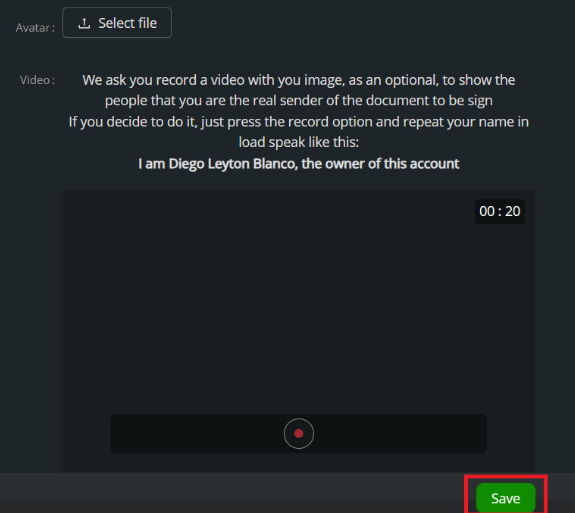Your position not only reflects your hierarchical position, but also your experience and specialization. Setting it up correctly not only helps other members understand your role, but also makes it easier to connect with colleagues who share similar interests or can benefit from your expertise.
Through this guide, you will learn how to adjust and update your position easily and quickly. Whether you’re a team leader, a specialist in a specific area, or exploring different roles, we want your professional profile to accurately reflect who you are in the world of work.
Your name on the platform is more than a label; It is an expression of who you are and how you want to be recognized by other members of the community. Through this guide, you will learn how to make changes to your profile name easily and quickly.
- Legale main menu

- Press your profile icon: In the upper right corner of the menu we find the profile icon, press it and different configuration options and features of your profile will be shown.

- Select “Profile”: The different options are displayed, in this case you need to press “Profile” to go to your profile configuration.
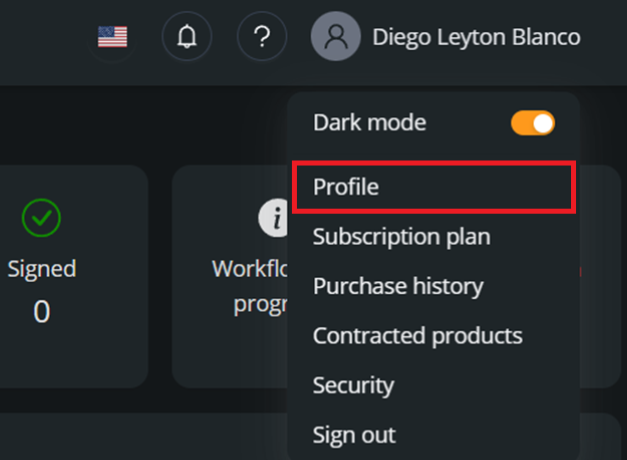
- Fill out: Fill out your position in the company.
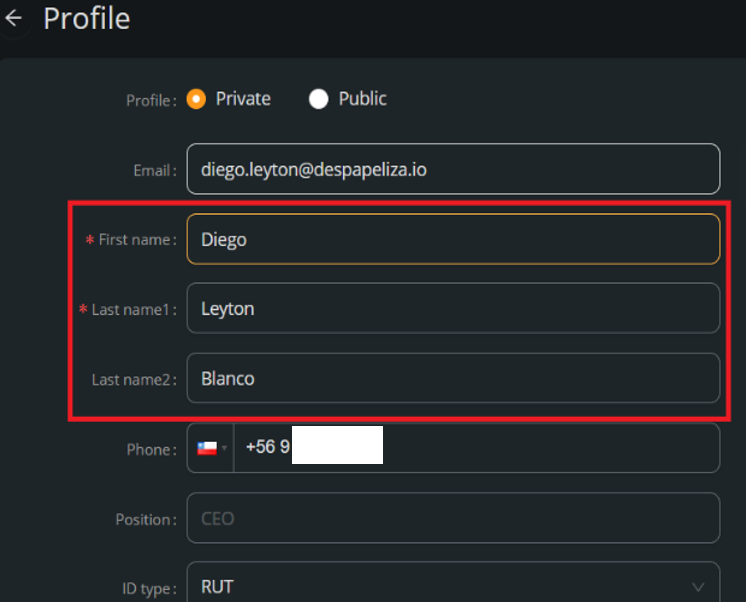
- Save the changes: At the bottom of the page we find the “Save” button in green, you must to press it and the changes you have made to your profile will be saved.