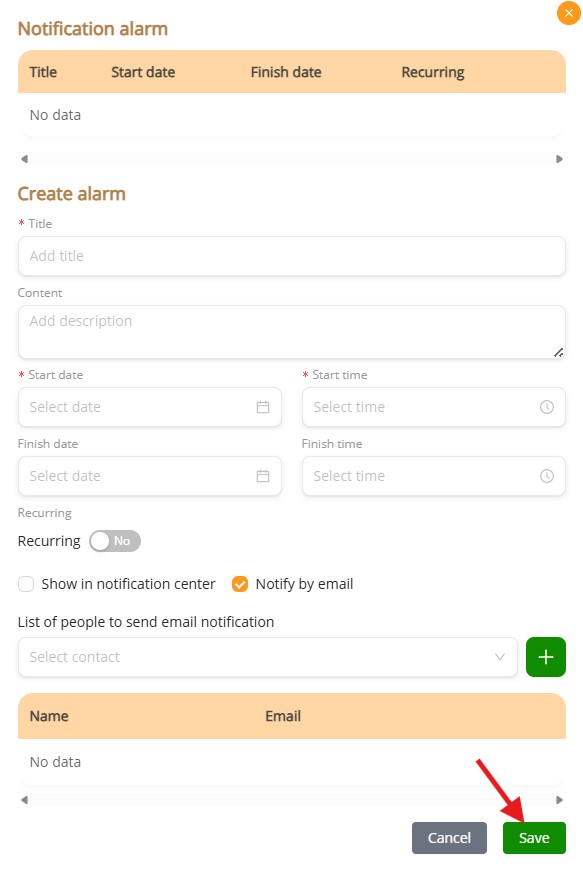Setting notification alarms #
To begin configuring a notification alarm for a document, first select the file using the checkbox on the left. Then, focus on the top menu bar the “Notification alarm” button, this is the control you’ll use to proceed with the alert setup.
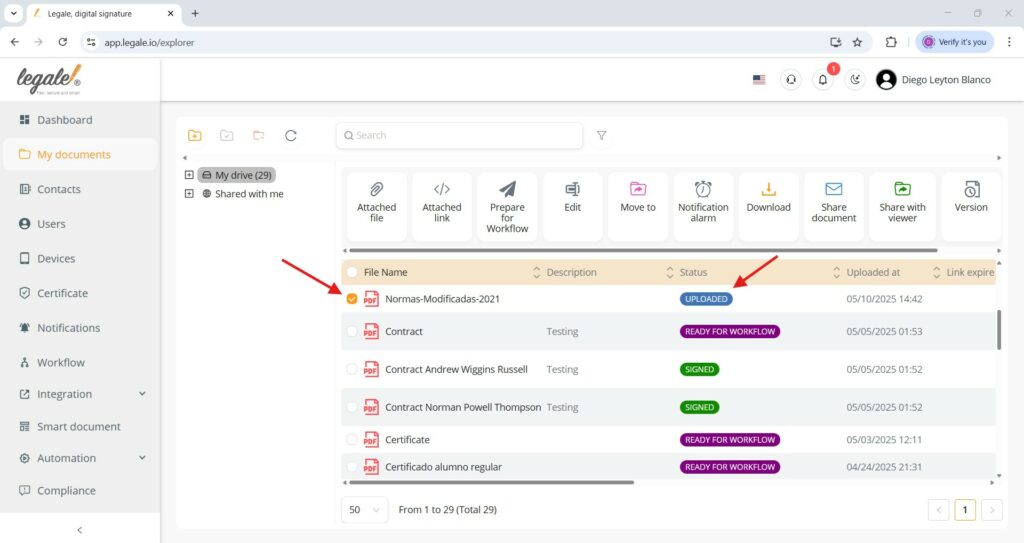
Configure notification alarm #
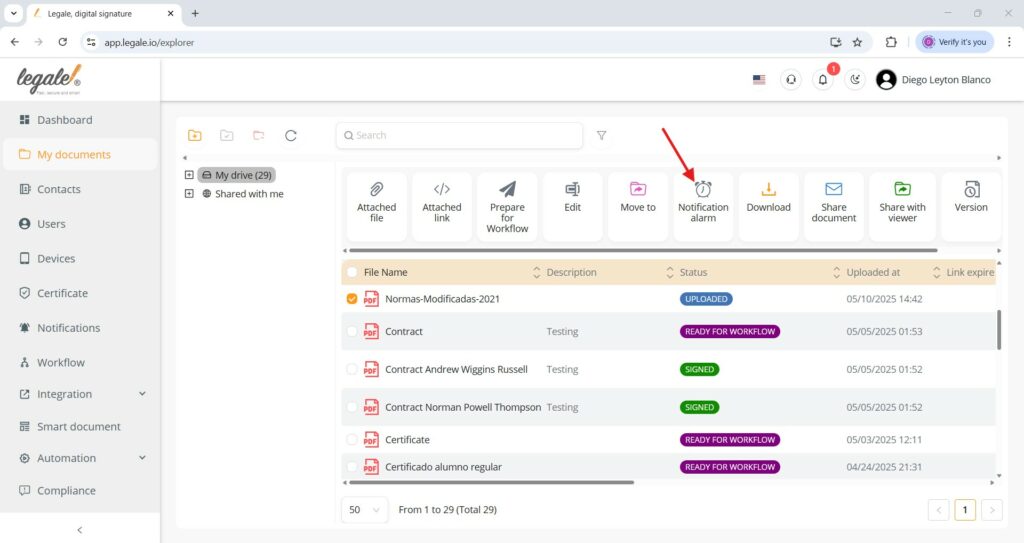
To create a new notification alarm, click the Create alarm button.
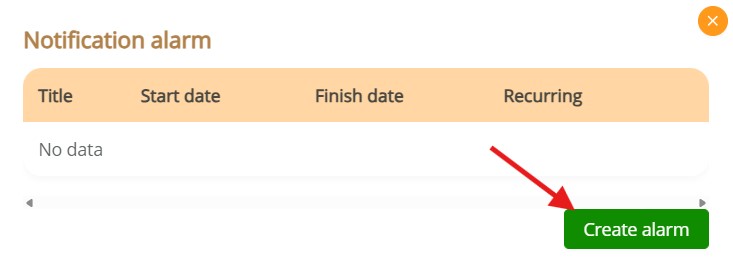
Alarm configuration fields #
Once inside the alarm creation form, complete the required fields such as the alarm title, description, start and end dates and times. You can also configure recurrence, select whether the alarm should appear in the notification center, and choose if an email should be sent. Additionally, you may add recipients to receive the email notification. When finished, click the Save button to store the alarm.