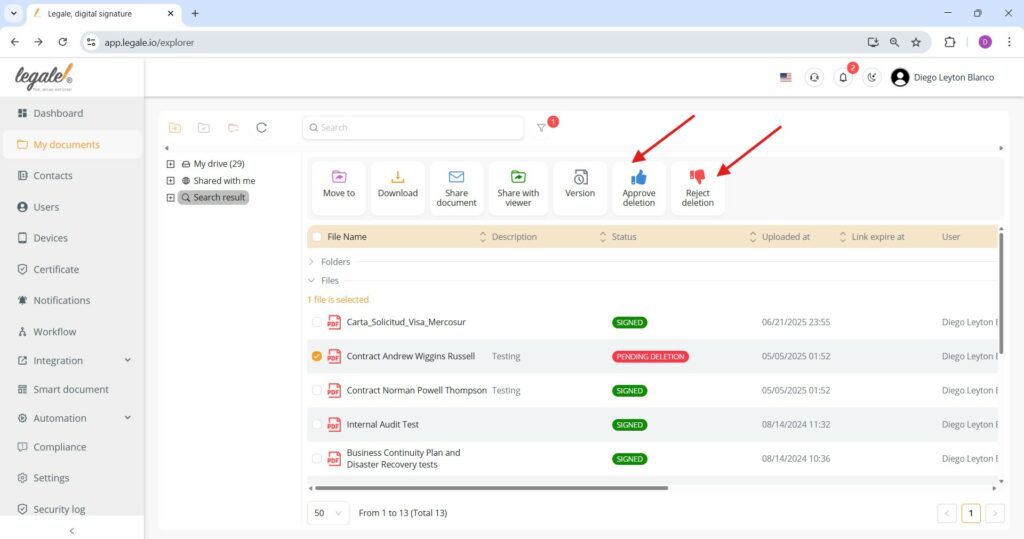Deleting an uploaded document #
To delete a previously uploaded document, go to the My documents section, select the file marked with the Uploaded status, and click the Delete button located at the top right of the options panel. Once this button is pressed, the selected file will be removed from the user’s storage and will no longer appear in the document list.
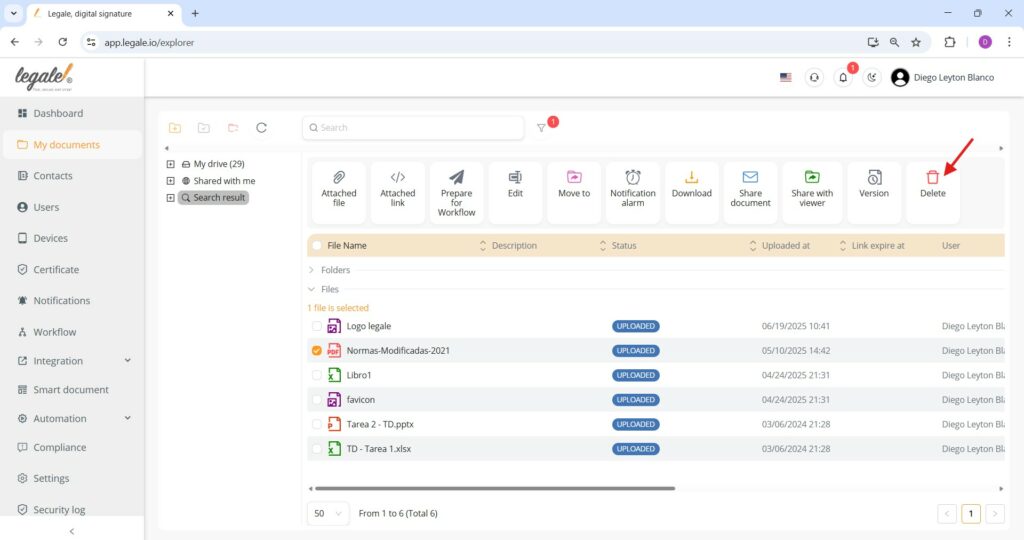
Deleting a signed document #
To delete a document that has already been signed, go to the My documents section, select the file showing the Signed status, and click the Delete button in the top action menu.
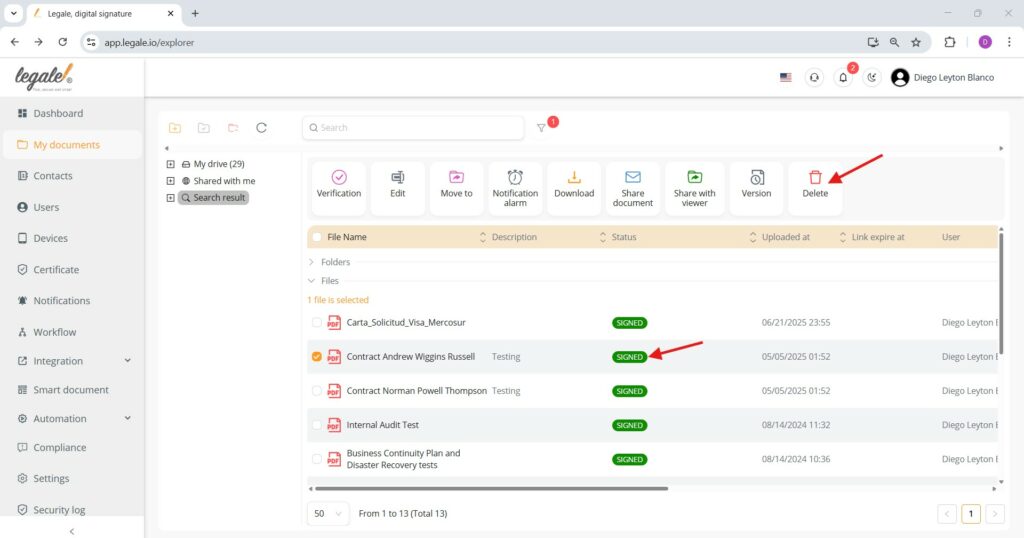
Confirming document deletion #
To confirm the deletion of a document, type the word Delete exactly as instructed into the confirmation field, then enter the reason for deletion in the corresponding text box, and finally click the Delete button to permanently remove the document from the system.
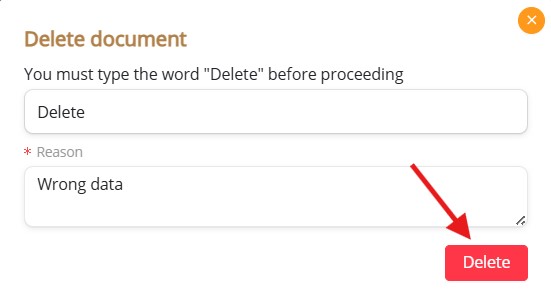
Approving or rejecting deletion requests #
Once a document is marked as Pending Deletion, an authorized user can either confirm the deletion by clicking Approve deletion or deny the request by selecting Reject deletion, both options available in the top action bar after selecting the corresponding document.