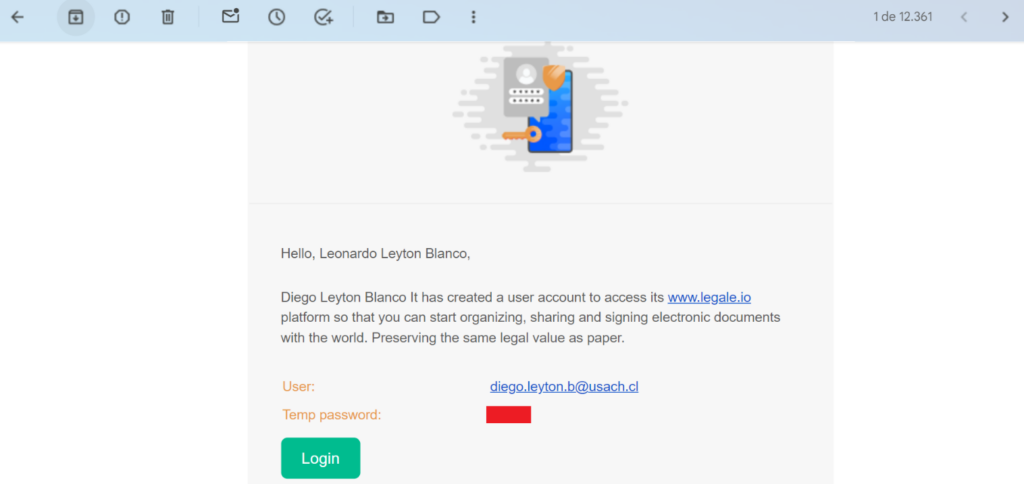In this documentation, we will guide you through the process of creating a new user in your account. Creating new users allows you to add members to your team, facilitating collaboration and project management on our platform.
Creating new users is essential to expand your team and delegate responsibilities. Adding new users gives you the opportunity to involve more entities in your projects, improve collaboration and maximize efficiency in your team.
Go to your users: First you need to press “Users” in the left sidebar.

Add a new user: To add a user to your account, you must press “New user“.
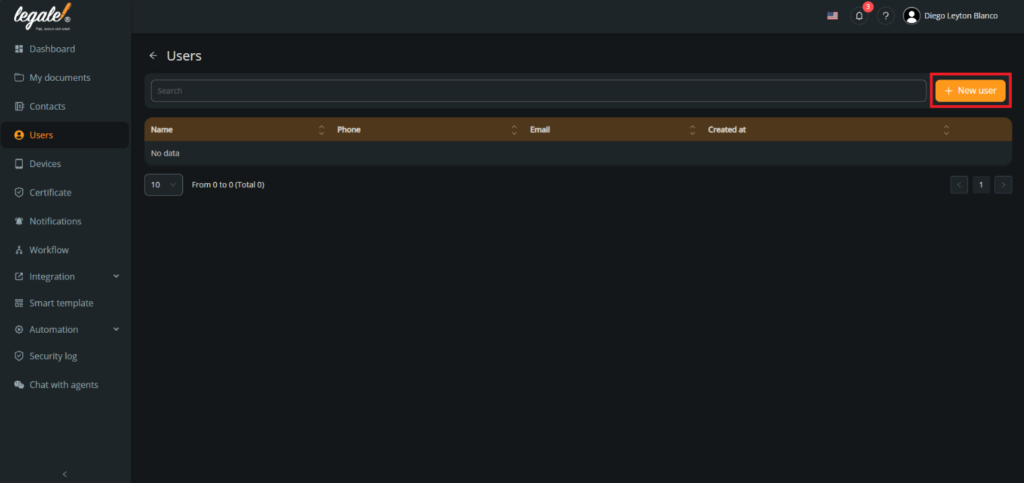
Fill in user data: Now, we need to fill in the data of the new user. In this case, we will enter the email, first name and both last names.
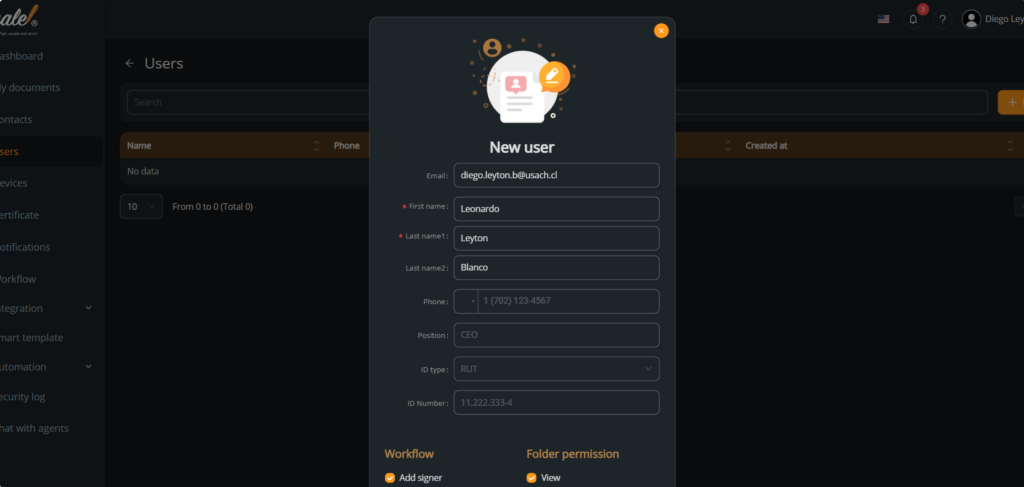
Confirm the data: To confirm and add the new user. You must press “Submit“.
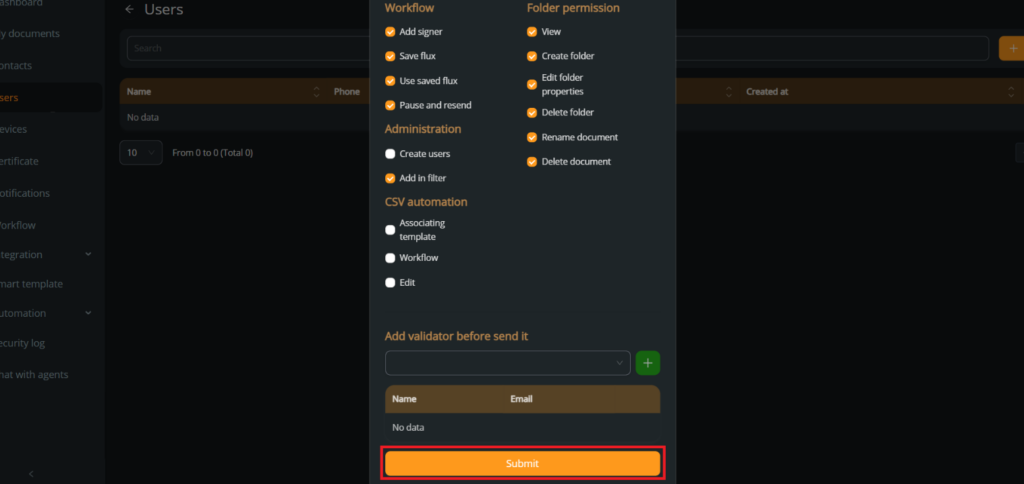
Confirm the new user’s addition: You will see the addition of the user in your screen.
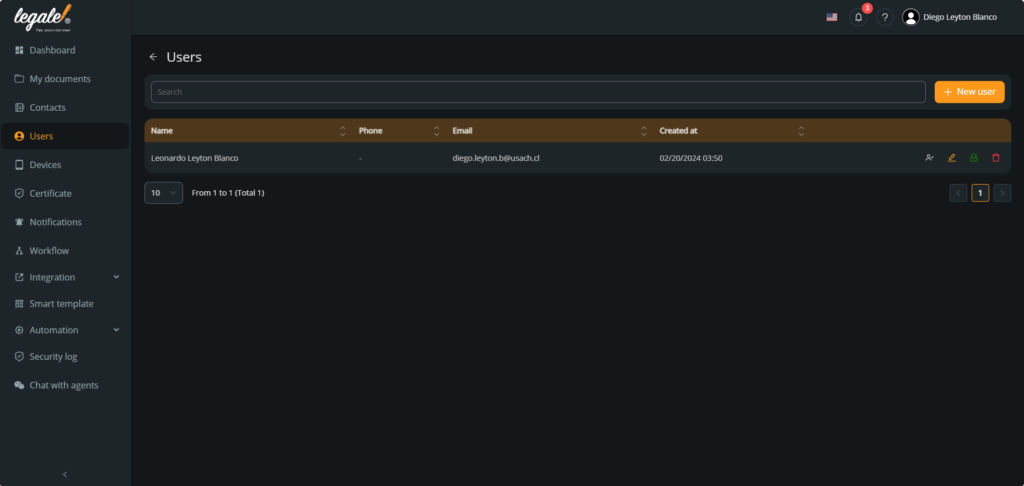
Activate the new user’s account: An email will arrive with the account login information to the email we registered previously. You muss login with the user and the temporal password that Legale brings to you.