Objective: Get to know the platform and its purpose.
1. What is Legale.io? #
Legale.io is a digital platform designed to simplify, automate, and secure legal document management and electronic signature processes. Its goal is to transform the way people and organizations manage their document workflows, reducing paper usage, streamlining time, and ensuring traceability and regulatory compliance.
2. Tour of the Dashboard main screen #
The Dashboard in Legale.io provides an overview of your account status and active workflows. It serves as the starting point to quickly access documents, view statistics, and receive important alerts.
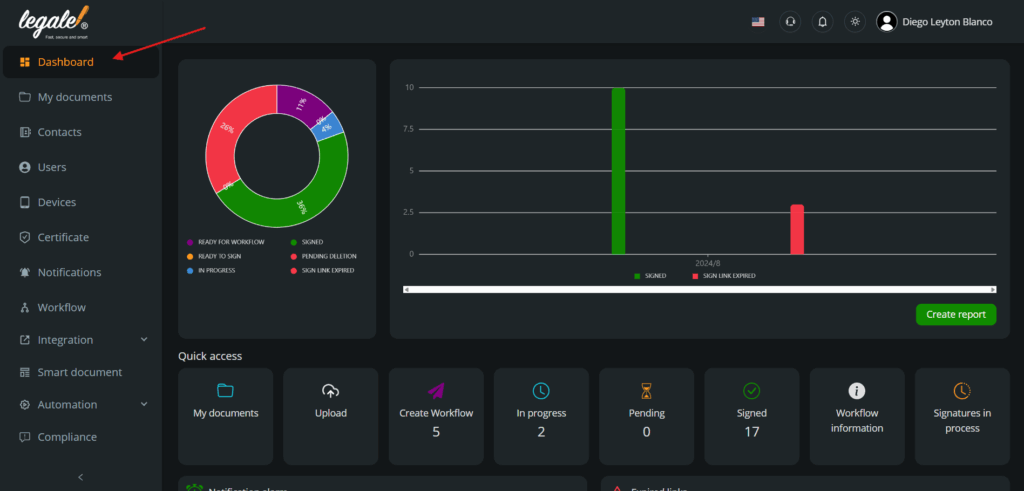
Document Status Chart
Displays the current status of uploaded and active documents in a circular chart with the following categories:
- READY FOR WORKFLOW: Documents prepared to be included in a workflow.
- READY TO SIGN: Documents ready to be signed.
- IN PROGRESS: Documents currently in the signing process.
- SIGNED: Documents successfully signed.
- PENDING DELETION: Documents queued for deletion.
- SIGN LINK EXPIRED: Documents with expired signing links.
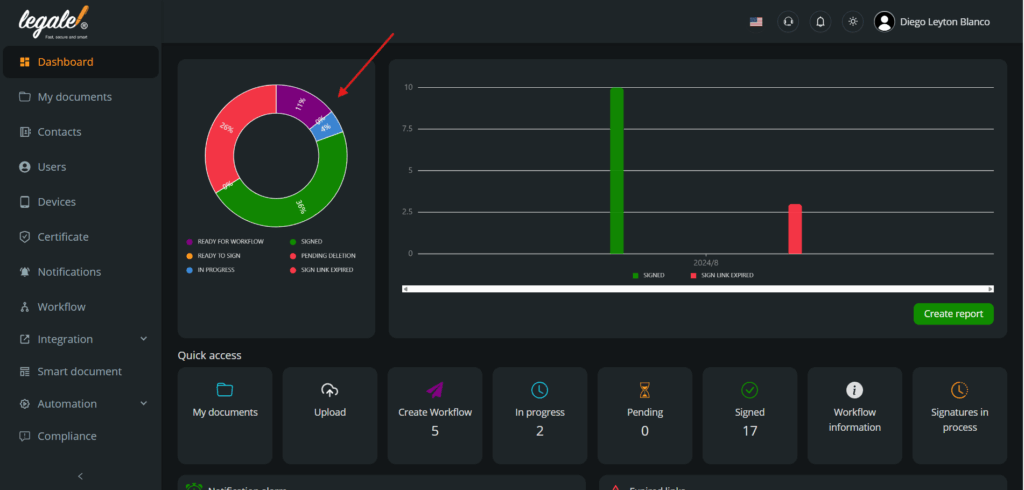
Activity Bar Chart
Shows the number of documents signed or expired per month. This helps identify activity peaks or documents not handled on time. Also you can Create a custom report of the status in a period of time of your documents.
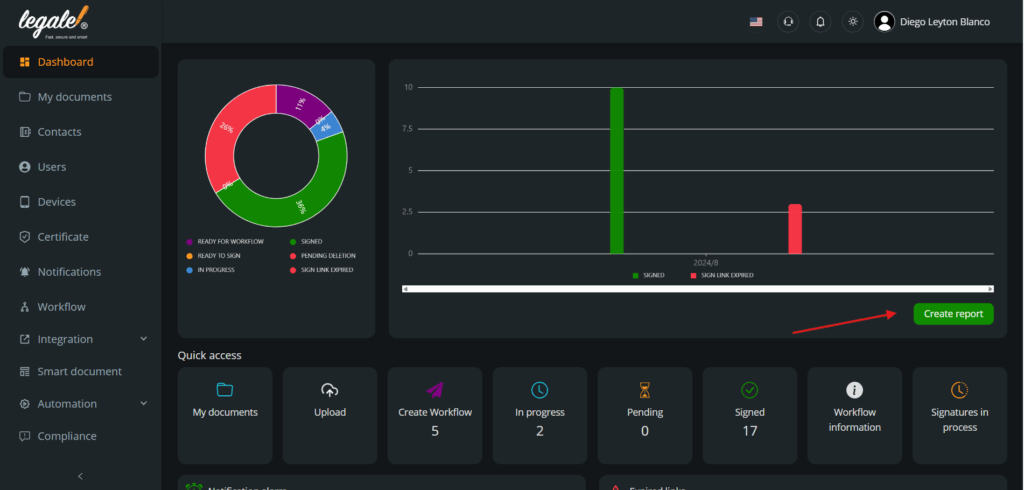
Quick Access
Shortcuts for frequently used actions:
- My documents: Direct access to your document repository.
- Upload: Quickly upload new files.
- Create Workflow: Start a new signing workflow.
- In progress / Pending / Signed: Displays the number of documents in each status.
- Workflow information / Signatures in process: Details about active workflows and signing actions.
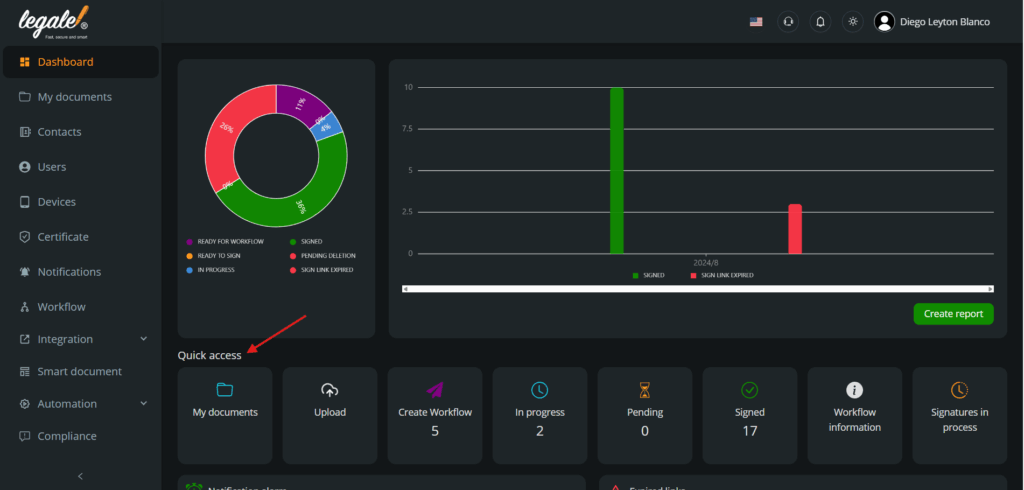
Notification Alarms
Displays active notifications configured as system alerts. Includes:
- Alarm title: Name of the configured alert.
- Notification: Description of the associated event.
If there are no active alarms, the message “No data” will be displayed.
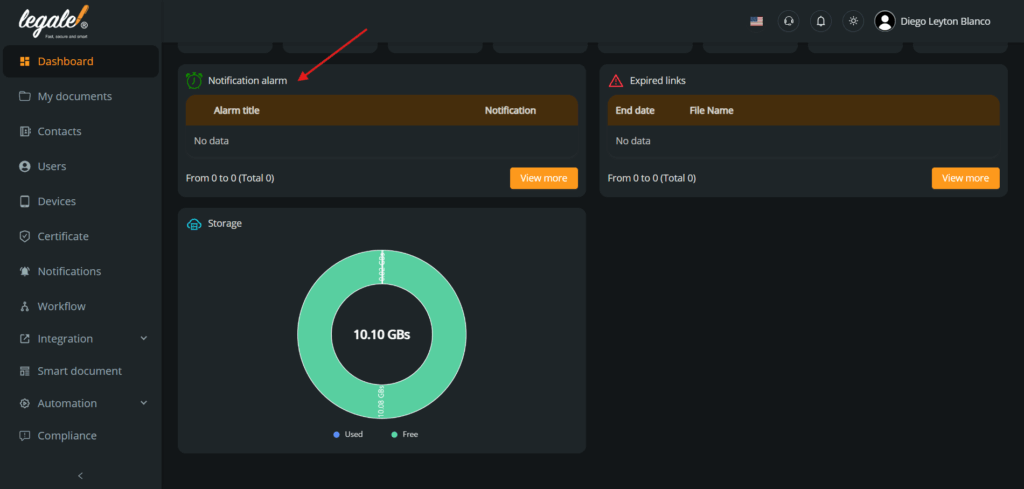
Expired Links
Lists documents whose signing links have expired. Includes:
- End date: Expiration date of the link.
- File Name: Name of the affected document.
If there are no expired links, the message “No data” will be displayed.
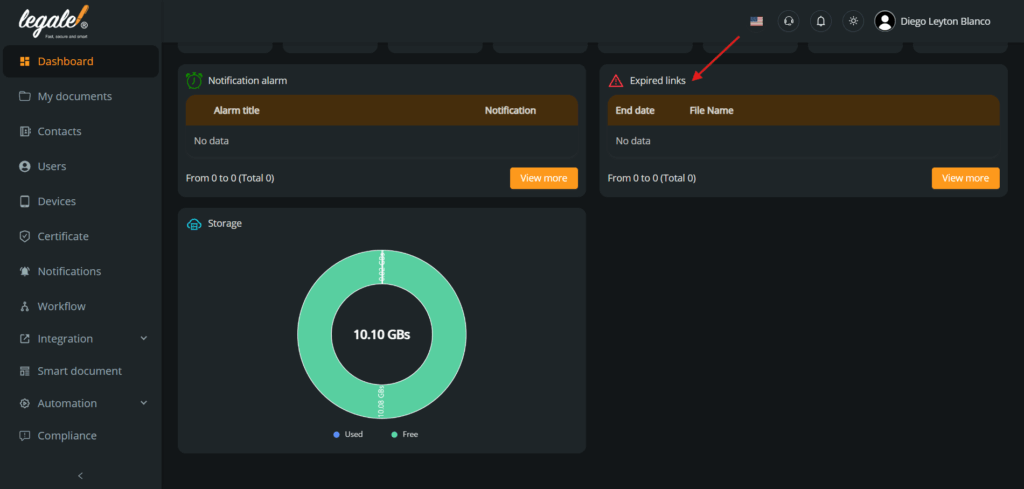
Storage
Graphical representation of used and available storage space in your account. Displayed in gigabytes (GBs), showing:
- Used (blue): Currently occupied space.
- Free (green): Remaining available space.
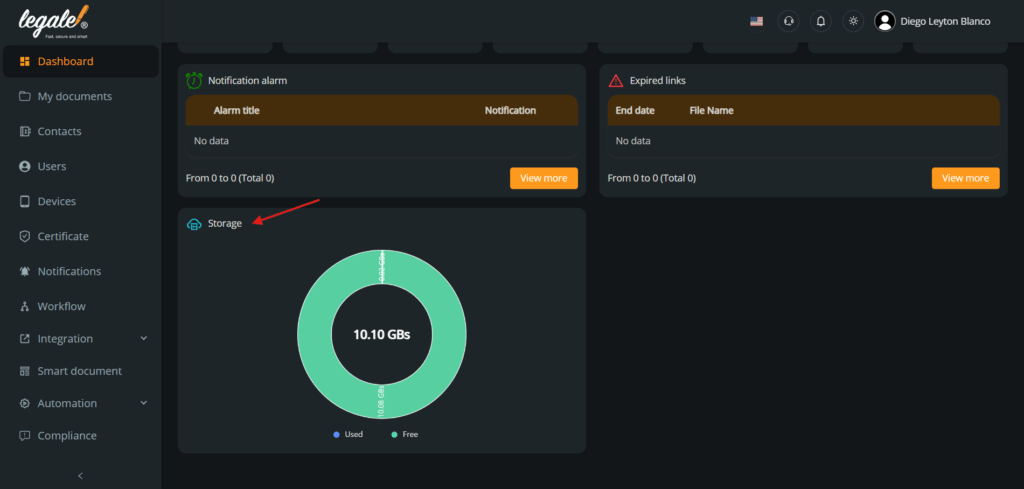
3. Explanation of side menus #
The Sidebar Menu in Legale.io allows quick and organized access to all key features of the platform. It remains visible at all times to facilitate navigation between modules. Below is a description of each section:
Dashboard
Overview of system activity, document statuses, alerts, and quick access to key functions.
My Documents
Access to the personal and organizational document repository. From here, users can upload, manage, preview, and interact with documents.
Contacts
Module for managing contact information of signers, clients, or internal users. Useful for reusing participant data in workflows.
Users
User management section. Admins can create, edit, or deactivate user accounts and assign roles or permissions.
Devices
Displays authorized mobile devices used for signing or authentication. Allows secure management of linked devices.
Certificate
Provides access to personal or organizational digital certificates.
Notifications
Configuration and review of alert rules. Users can define triggers and receive alarms related to document events or security.
Workflow
Module to create and manage signing workflows. Allows assigning participants, setting signature orders, deadlines, and conditions.
Integration
Contains tools to connect Legale.io with other platforms or systems.
Smart Document
Creation and management of intelligent document templates. These templates allow dynamic fields and conditions for automation.
Automation
Settings to configure automatic behaviors based on specific conditions or statuses.
Compliance
Create and export reports based on specific conditions.
Settings
General configuration options: 2FA, password, geolocation and preferences.
Security Log
Detailed access log for the account and historical actions.
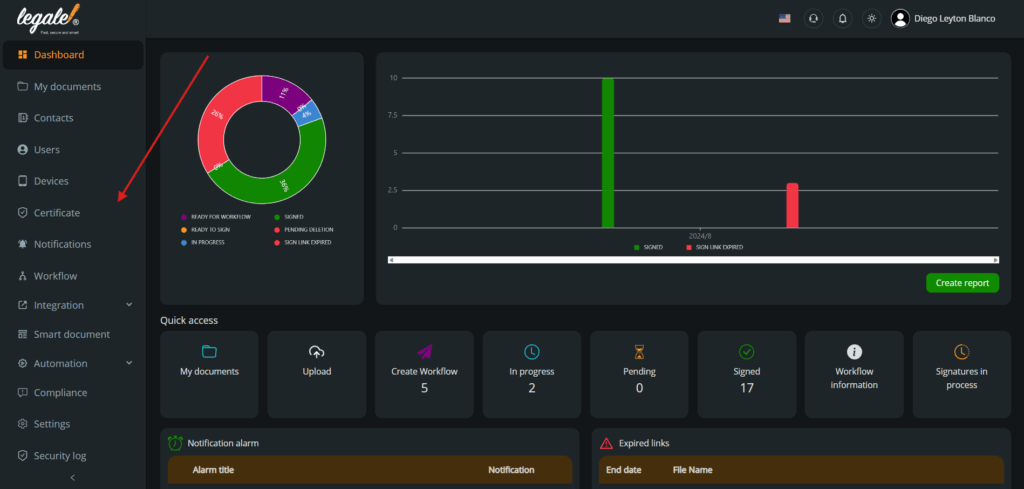
4. What you can achieve with Legale.io? #
Legale.io is a comprehensive platform for document management and electronic signatures, enabling users to operate efficiently, securely, and in compliance with applicable regulations. With its various features, you can:
Electronically sign documents
-
Use simple or advanced electronic signatures, compliant with local and international laws.
-
Sign from anywhere and any device.
-
Request evidence such as photos or ID verification during the signing process.
-
Control the signing flow.
Automate processes
-
Create custom workflows with conditional logic.
-
Set up automatic document delivery, reminders, and link expiration.
-
Use smart templates to autofill fields based on context or user data.
Store documents in the cloud
-
Securely store all documents in a cloud-based repository with controlled access.
-
Visually monitor your available and used storage.
-
Organize, tag, and classify files for efficient document management.
Monitoring in real time
-
Track the status of each document (signed, pending, expired, etc.).
-
Access detailed activity logs by document and by user.
-
Generate automatic reports for traceability and compliance.
-
Set up custom alerts for critical events.
5. Difference between “Documents,” “Workflows,” and “In Progress Signatures” #
In Legale.io, each module plays a specific role within the electronic signature lifecycle. Understanding the distinction between these concepts helps you manage operations more efficiently and with greater control:
Documents
This is the central repository where all uploaded or generated files within the platform are stored. From this section, you can:
-
View the history of each file.
-
Download or delete documents.
-
Tag, classify, or move documents into a workflow.
-
See the general status of a file, but not detailed signature progress.
Example: A newly uploaded PDF contract will first appear in “Documents”.
Workflows
Workflows are predefined signing sequences that manage how, when, and by whom a document must be signed. Within this module, you can:
-
Define signing routes.
-
Assign participants and set the order of signatures.
-
Set deadlines, conditions, and automated reminders.
-
Monitor the overall progress of the entire workflow.
Example: A contract sent to three people for signature in a specific order is managed as a Workflow.
Signatures in Process
Displays active individual signature requests, regardless of which document or workflow they belong to. From here, you can:
-
See which documents and signers have not yet completed their signature.
-
Resend pending signature invitations.
-
View specific details of each signing request (send date, expiration, type of signature).
-
Cancel or modify active signature requests if you have the appropriate permissions.
Example: If one signer hasn’t signed yet, their signature will appear “In Progress” even if the document is part of a Workflow.



