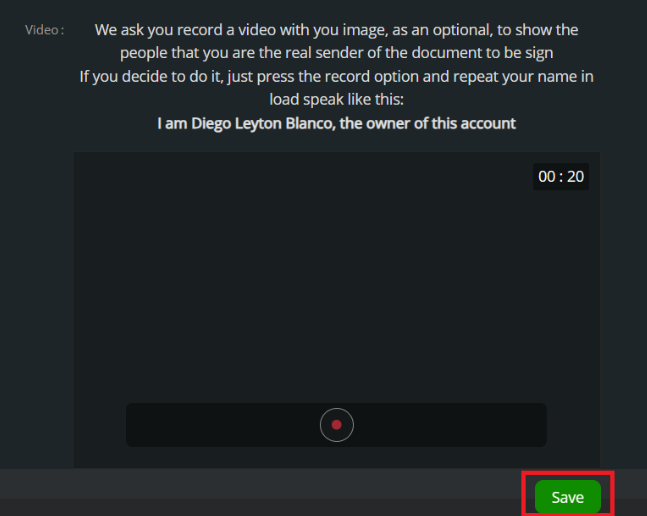Configuring the type of identification and the respective number is an essential measure to guarantee the security and authenticity of your account. In this documentation, we will provide you with detailed instructions on how to configure the ID type, whether RUT, DIN or Passport, and the corresponding number.
Your identification is essential to verify your account and protect your personal information. Configuring the type of ID and its number allows us to guarantee a secure and reliable environment for all users. This information is handled with the utmost confidentiality and is only used for verification and security purposes.
- Legale main menu

- Press your profile icon: In the upper right corner of the menu we find the profile icon, press it and different configuration options and features of your profile will be shown.

- Select “Profile”: The different options are displayed, in this case you need to press “Profile” to go to your profile configuration.
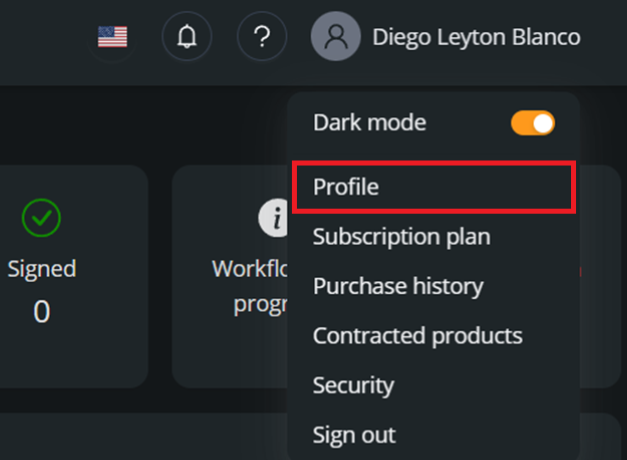
- Select the ID type: The different ID types are displayed, in this case you need to choose between RUT, DIN or Passport.
RUT: This type of identification is common in some countries, used mainly for tax and administrative purposes. Provides a unique number assigned to each person.
DNI: The DNI is a national identification document issued by certain countries. This type of ID is essential for citizen identification and may vary in format depending on the region.
Passport: The passport is a travel document and is often used as a form of international identification. It provides details about the nationality of the holder and is essential for international procedures.
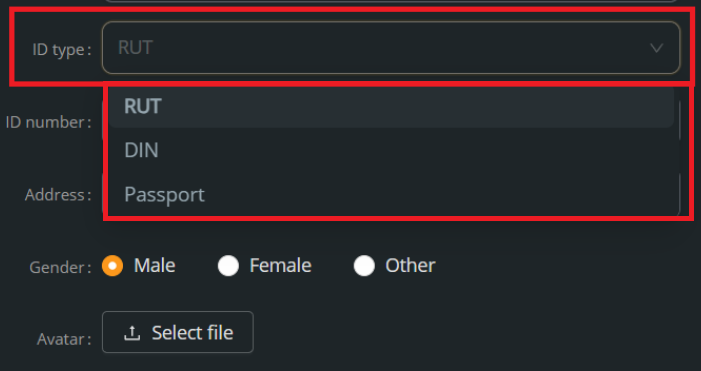
- Fill out: Fill out the camp with your ID number.
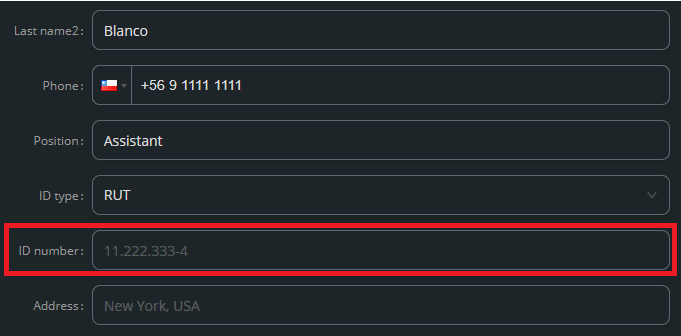
- Save the changes: At the bottom of the page we find the “Save” button in green, you must to press it and the changes you have made to your profile will be saved.