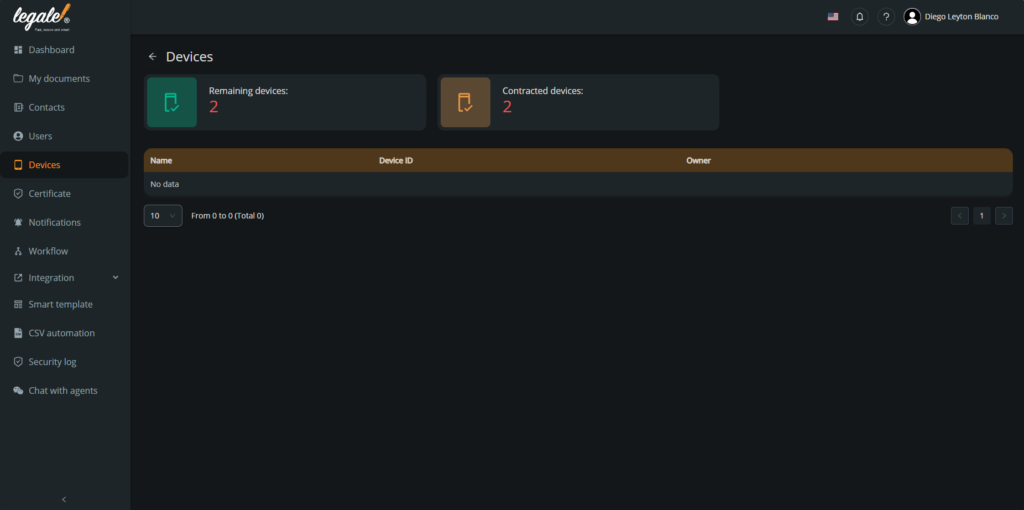The ability to delete previously connected mobile devices allows you to revoke access to devices you no longer wish to authorize. This protects your information and ensures that only trusted devices have access to your account.
Through this guide, we will provide you with detailed instructions on how to remove mobile devices previously connected to our platform. This process is designed to be quick and easy, giving you full control over the devices authorized to access your account.
Devices: In the left sidebar, you need to press “Devices“.
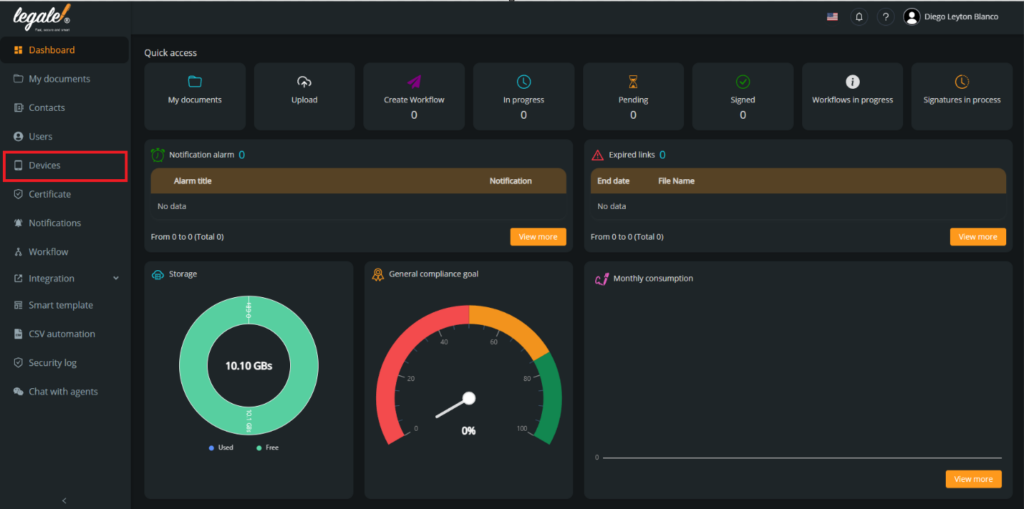
Choose the device: In the table you can see all your connected devices, if you want to delete one, you need to press de red trash icon at the right.
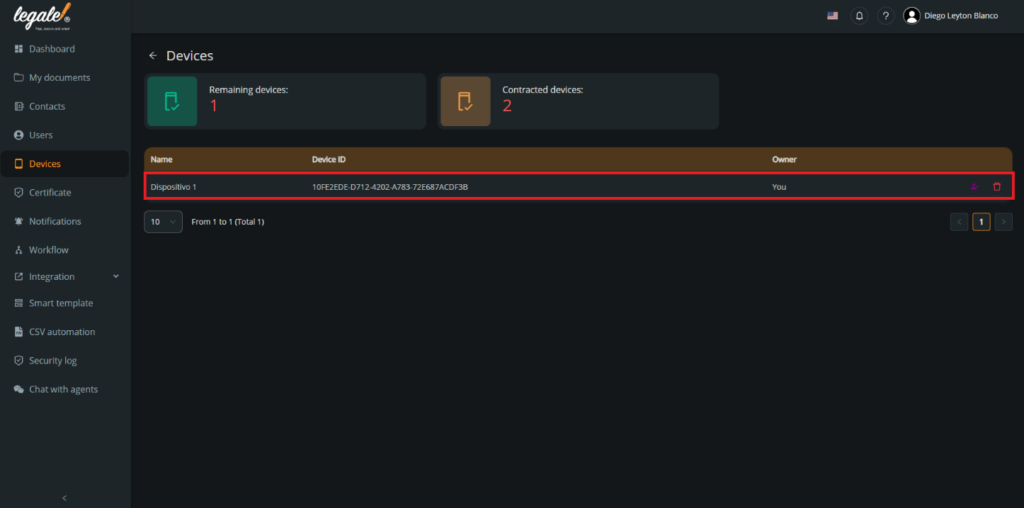
Confirm the decision: Press “Remove” to finally delete the device.
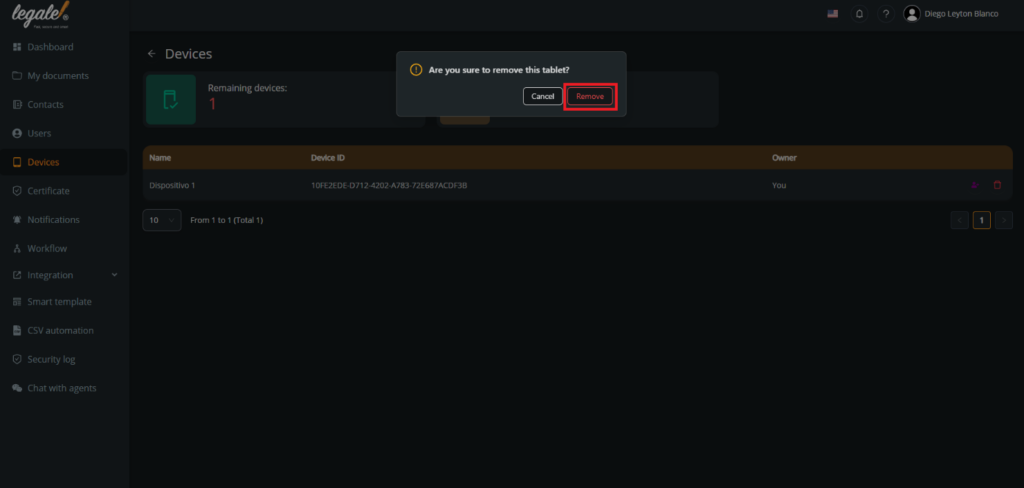
Devices: Now your device has been deleted.