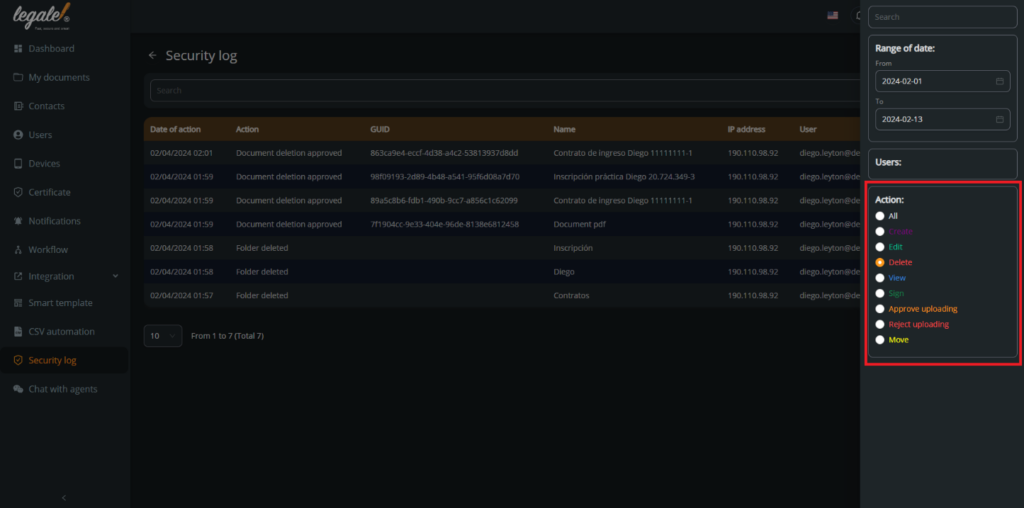The activity and security log is an invaluable tool for maintaining control and security of your account. Reviewing this log allows you to monitor actions taken on your account, identify suspicious activity, and ensure that your information is protected at all times.
Through this guide, we will provide you with detailed instructions on how to review your activity and security log. From navigation to data interpretation, we will help you make the most of this tool to ensure the security and control of your account.
Go to the security log: The first step is to press “Security log” in the left sidebar.
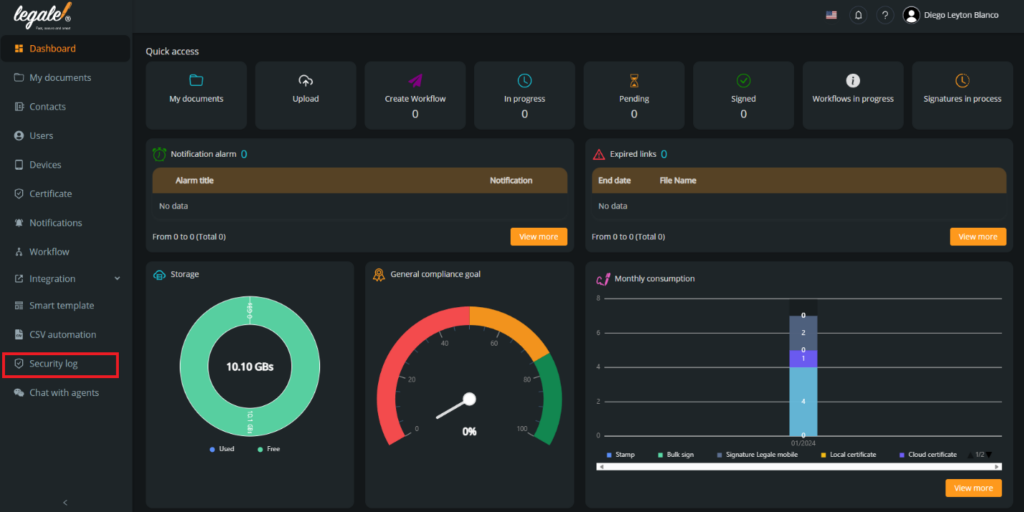
Apply filters: You can see all the activity of your account, like signed, viewed or deleted document. You also can apply filters by pressing the filter icon in the upper right corner.
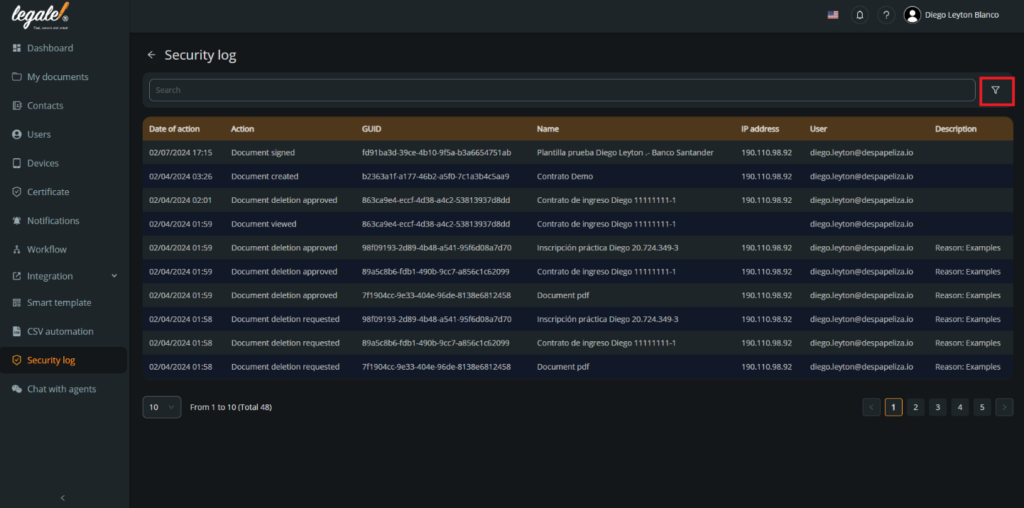
Filter by date: You can filter the security log in a range of date, you must choose the begin and the end of your search.
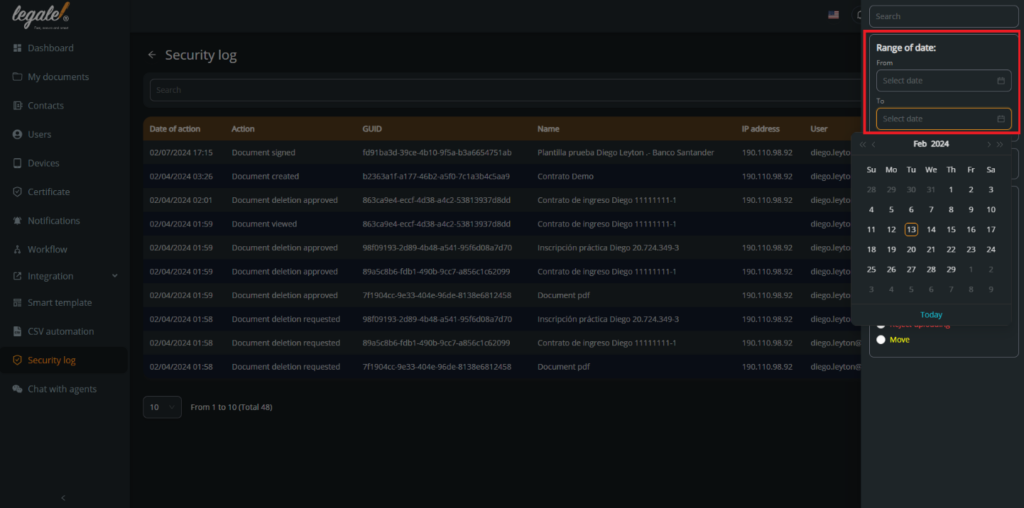
Filter by actions: You can filter the security log by the action we did to to document, for example, creation, edition, view or signing.