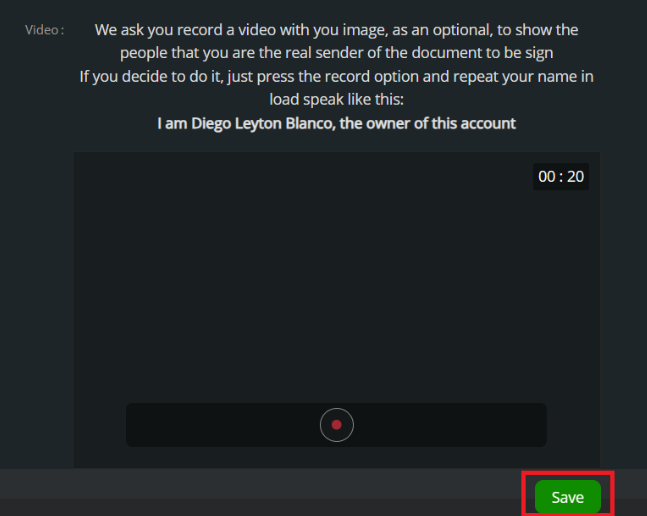In this documentation, we will guide you through the steps to configure your gender, offering you various options so that you feel authentically represented. You will learn how to select and configure your gender in a simple and respectful way. This step is essential to ensure that your profile and your participation on our platform accurately reflect who you are.
We understand the importance of recognizing and respecting the diversity of gender identities. Setting your gender not only personalizes your experience on our platform, but also contributes to creating an inclusive and respectful space for all users.
- Legale main menu

- Press your profile icon: In the upper right corner of the menu we find the profile icon, press it and different configuration options and features of your profile will be shown.

- Select “Profile”: The different options are displayed, in this case you need to press “Profile” to go to your profile configuration.
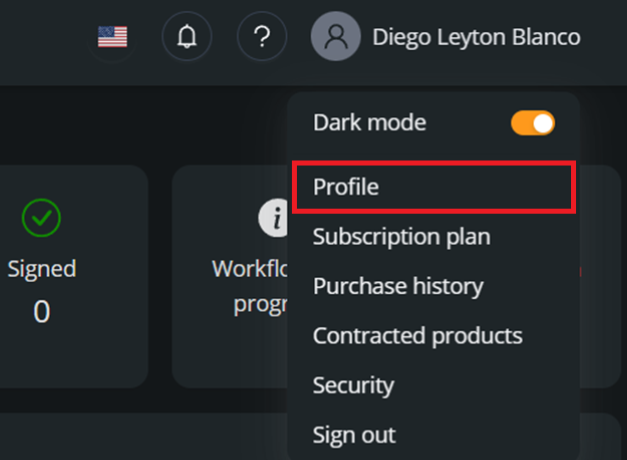
- Choose your gender: Choose your gender between male, female or other.
We offer you several options, including male, female, and the ability to select other for those who identify differently than the traditional options. We want to make sure that each user feels comfortable and reflected in our community.
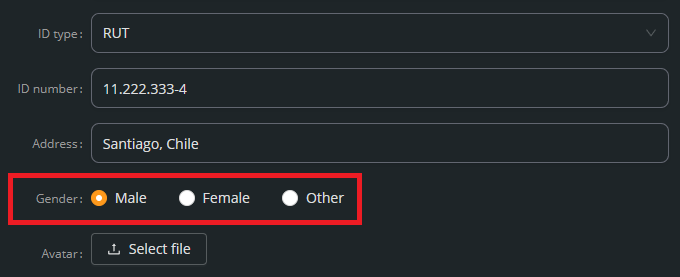
- Save the changes: At the bottom of the page we find the “Save” button in green, you must to press it and the changes you have made to your profile will be saved.