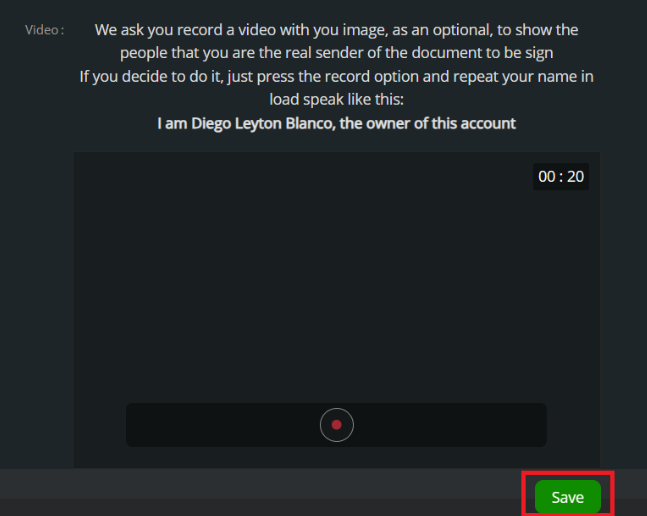In this documentation, you will be guided through the steps to set up your residence address, ensuring that your experience in our community is more relevant and tailored to your geographic location.
Setting your residential address is crucial to providing you with localized information and more relevant experiences on our platform. Whether it’s connecting with nearby members or receiving content specific to your region, this personalization will contribute to a richer experience.
- Legale main menu

- Press your profile icon: In the upper right corner of the menu we find the profile icon, press it and different configuration options and features of your profile will be shown.

- Select “Profile”: The different options are displayed, in this case you need to press “Profile” to go to your profile configuration.
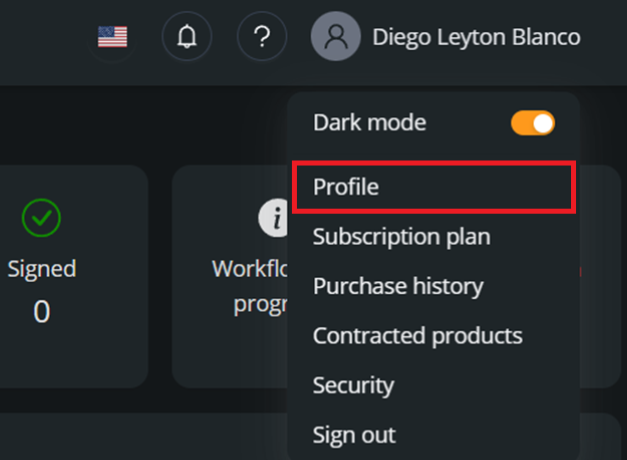
- Fill out: Fill out the camp with your actual living address.
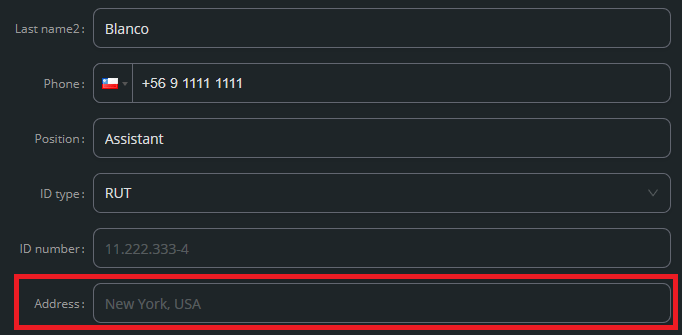
- Save the changes: At the bottom of the page we find the “Save” button in green, you must to press it and the changes you have made to your profile will be saved.