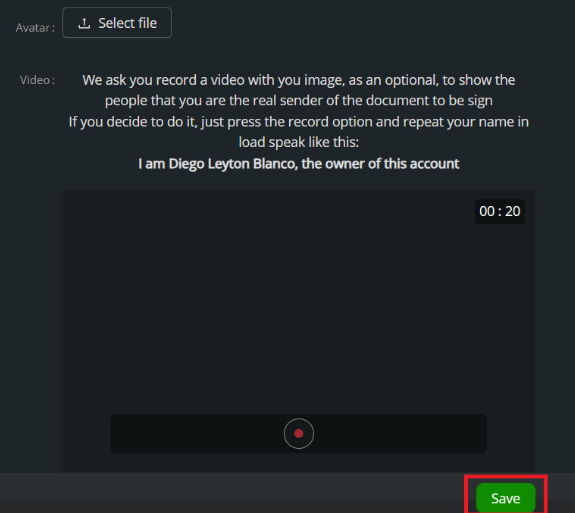We know that each user has unique needs and preferences for how they share their information. In this documentation, we will guide you through the steps to configure the profile type, whether public or private.
Public profile
A Public Profile is like an open window to your presence in our community. With a public profile, other members can easily see your information, such as your name and certain details about your activities on the platform. This is ideal if you want to connect with a wide audience and share your experience openly.
Private profile
Instead, a Private Profile offers a more discreet level of visibility. Opting for a private profile means that only those you approve will be able to see specific details about your activity and personal information. This is perfect for those who value privacy and want to control who can access their profile.
- Legale main menu

- Press your profile icon: In the upper right corner of the menu we find the profile icon, press it and different configuration options and features of your profile will be shown.

- Select “Profile”: The different options are displayed, in this case you need to press “Profile” to go to your profile configuration.
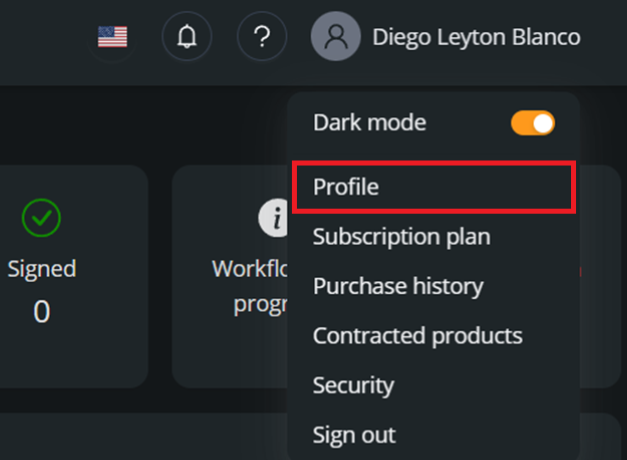
- Choose your profile type: Choose between a private or public profile.
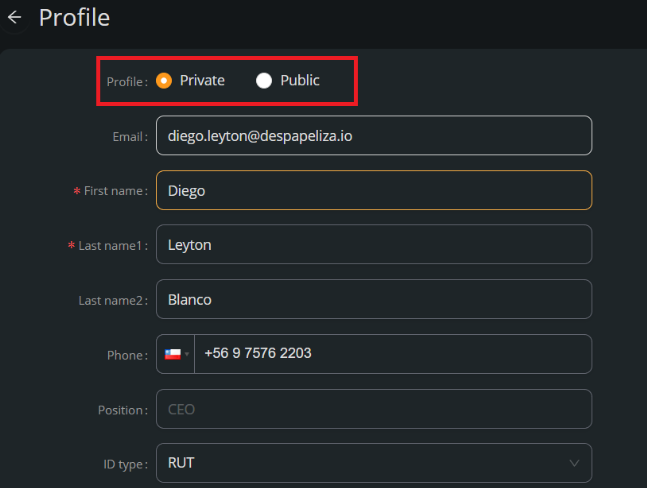
- Save the changes: At the bottom of the page we find the “Save” button in green, you must to press it and the changes you have made to your profile will be saved.