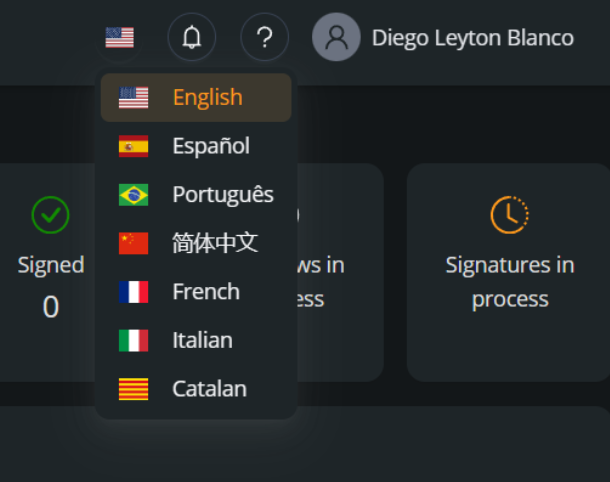Follow the simple steps detailed below and you will discover how to change the language of the page easily and quickly, allowing you to fully immerse yourself in our content in the way that is most comfortable for you.
- Legale main menu

- Press the flag icon: In the upper right corner of the menu we find a flag icon, press it and different languages options will be shown.
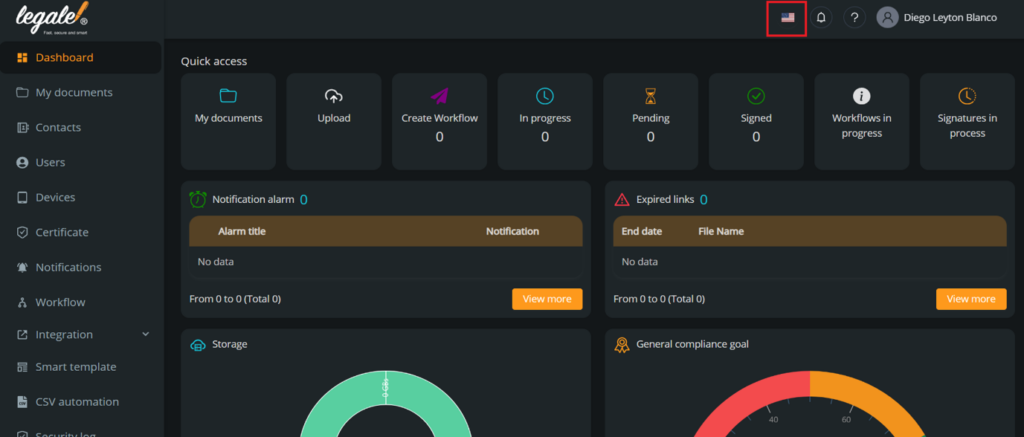
- Choose the language: The different languages options are displayed, in this case you need to choose between the available languages.