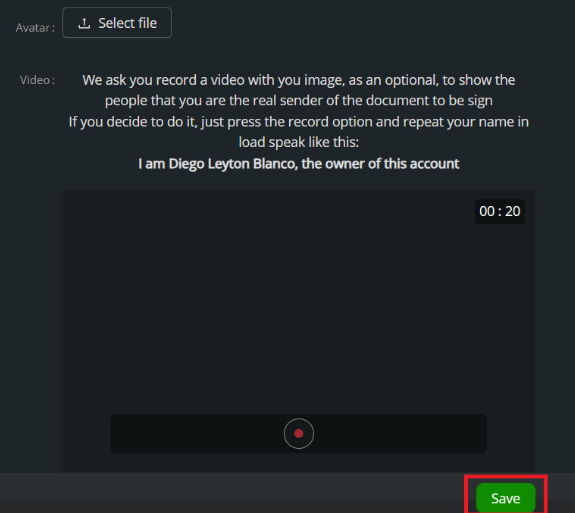Your name on the platform is more than a label; It is an expression of who you are and how you want to be recognized by other members of the community. Through this guide, you will learn how to make changes to your profile name easily and quickly.
- Legale main menu

- Press your profile icon: In the upper right corner of the menu we find the profile icon, press it and different configuration options and features of your profile will be shown.

- Select “Profile”: The different options are displayed, in this case you need to press “Profile” to go to your profile configuration.
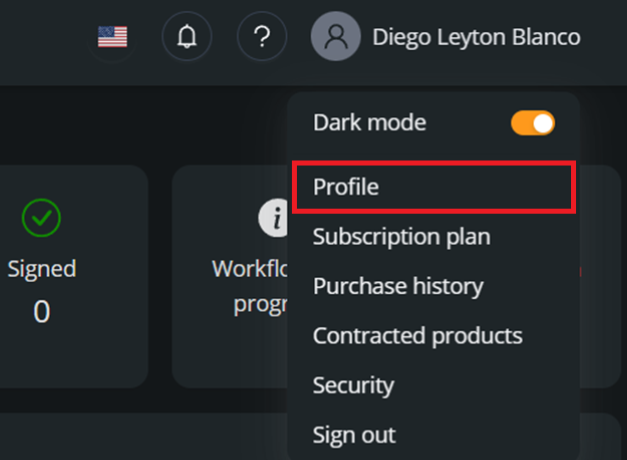
- Change your profile name: Fill out the 3 fields with your first name, first last name and second last name.
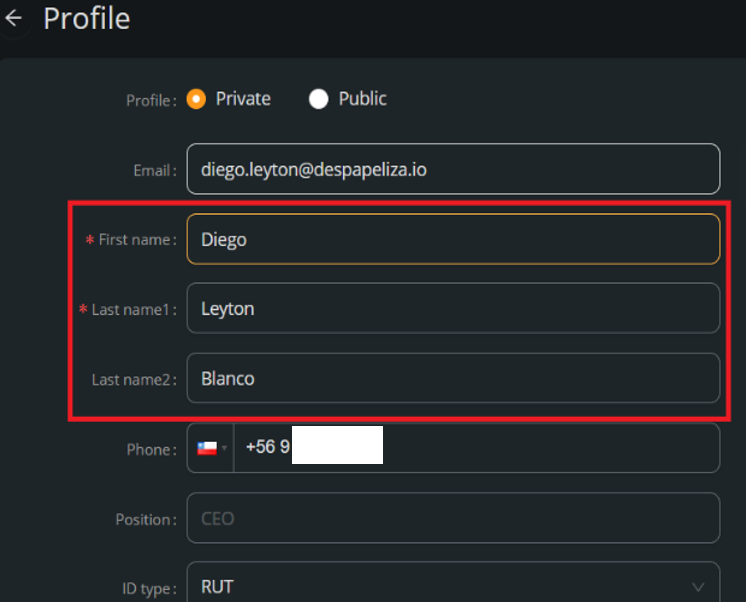
- Save the changes: At the bottom of the page we find the “Save” button in green, you must to press it and the changes you have made to your profile will be saved.