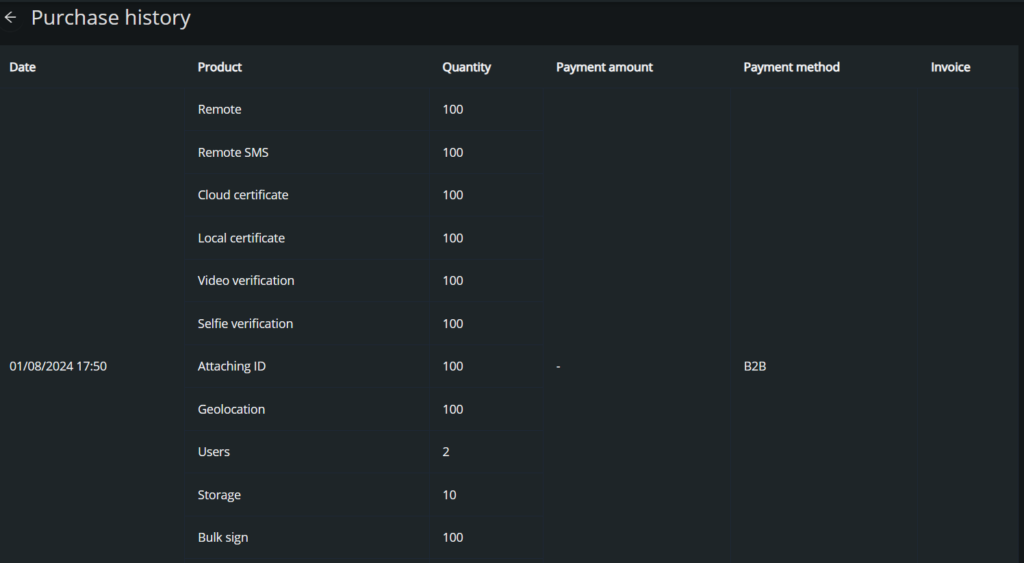In this documentation, we will guide you through the steps to review your purchase history, providing you with a detailed view of all transactions made on your account.
Within your purchase history, you’ll find details such as the transaction date, purchase description, and total amount spent. This information is essential for financial management and transparency in your user experience.
Through this guide, you will learn how to access and review your purchase history in a simple way. We are committed to providing you with the information you need so that you have complete control over your transactions and guarantee your satisfaction with each purchase made on the platform.
- Legale main menu

- Press your profile icon: In the upper right corner of the menu we find the profile icon, press it and different configuration options and features of your profile will be shown.

- Select “Purchase history”: The different options are displayed, in this case you need to press “Purchase history”.
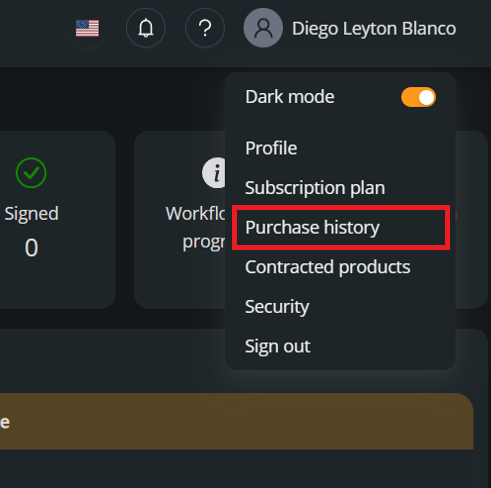
- Check your history: On this page you can see the history of purchases you have made, their date, the product, the quantity, the amount, payment method and the invoice.